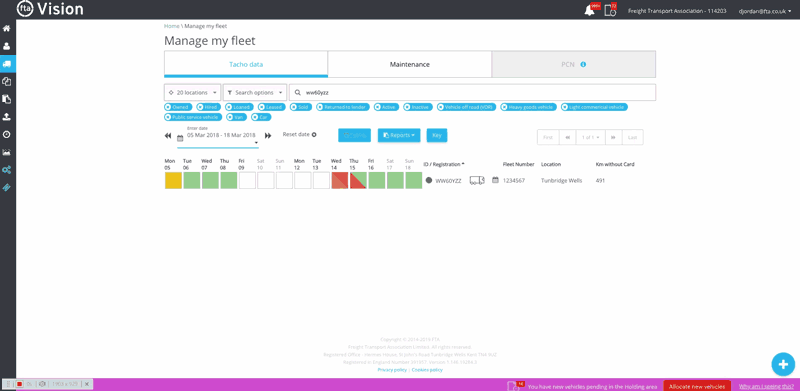Upload tag added to driver and asset history
Thursday 12 December 2019
A new section is now available in the History tab in the driver and asset profile. Selecting the upload tag will display when uploads took place and from which source, eg, telematics provider, Vision uploader, Digi central etc.
This has been designed to help both internal and external customers understand where uploads have originated from.
To access, go to either the driver or vehicle profile and select the history tab. Click the dropdown and select “Uploads”.