New updates to the Vision driver app
Tuesday 27 September 2022
In September we updated the Vision driver app to allow drivers to sign off their debriefs.
In a further enhancement drivers can watch micro-training videos through their app as part of the debrief sign off process.
Who will be able to see the new changes?
Companies that have the driver app feature enabled on their Vision account and drivers who are registered via the driver app will have the option to sign off their debriefs via the app.
Accounts that have both the driver app and micro-training features, and drivers who are registered for the driver app will have the option to sign off their debriefs, watch videos assigned to them, and can watch any other micro-training videos they select through the driver app.
What does the enhancement look like?
In the debrief screen, you will have a third sign off method called driver app:
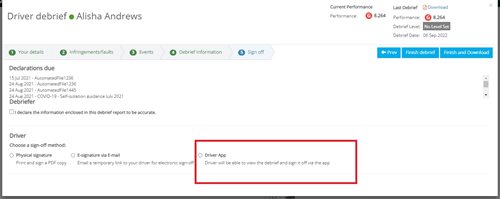
Once the debrief has been finished, in the debrief archive you will see the ‘pending sign off’ option until the debrief has been signed off:
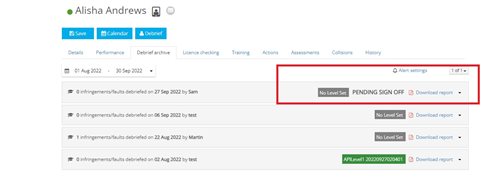
The updated driver app has a new section which will show any debriefs which are pending sign off, along with any historic debriefs:
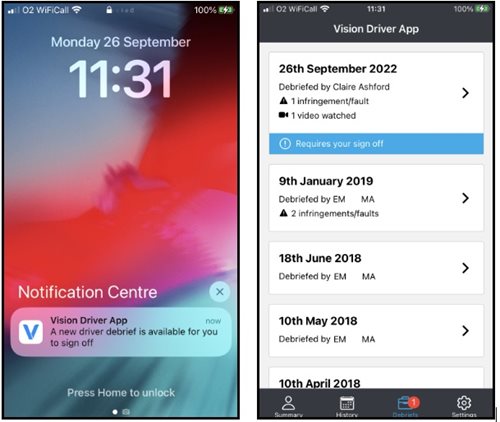
By selecting a debrief, the driver will be able to see a copy of the debrief report:
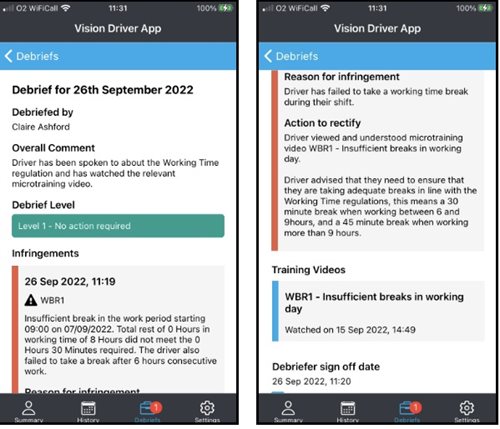
At the bottom of the report, the driver will be able to sign off the debrief by adding a tick to confirm the declaration has been read and then select the sign off debrief button:
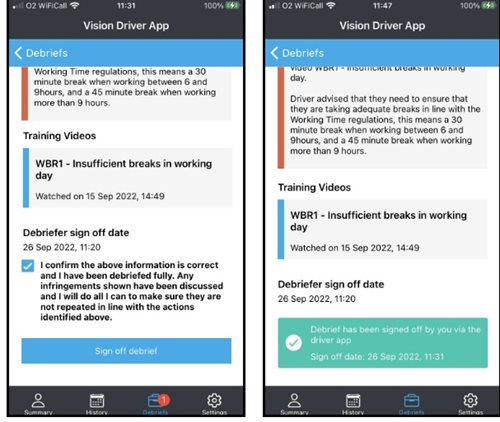
What does the micro-training enhancement look like?
In the infringement section of the debrief screen, you will see a recommended micro-training video. When you click it, you will get an option to assign the video to be watched later. By selecting this option, you will push the training video to the app for the driver to watch at their convenience:
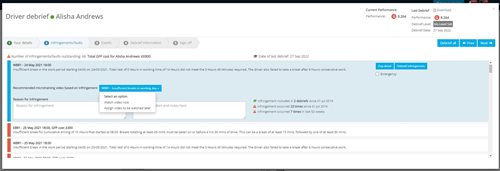
If you select a video to be assigned later, only the driver app sign off method will be available:

Where a micro-training video has been assigned to a driver and sent to the driver app, the driver will need to watch the video before they will be able to sign off off the debrief:
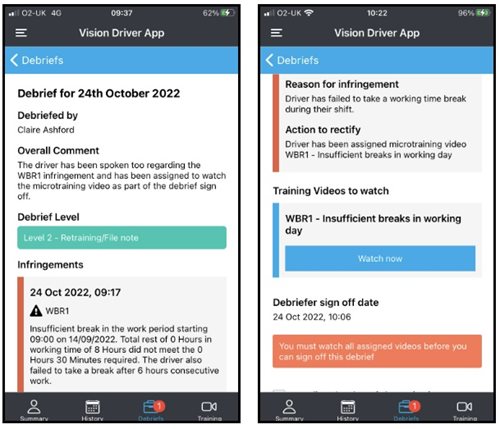
To do this the driver should select the "Watch now" button:
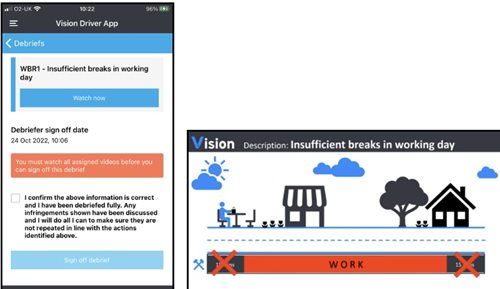
Once the video has been watched the driver will be able to sign off the debrief by adding a tick to confirm the declaration has been read and can then select the sign off debrief button:
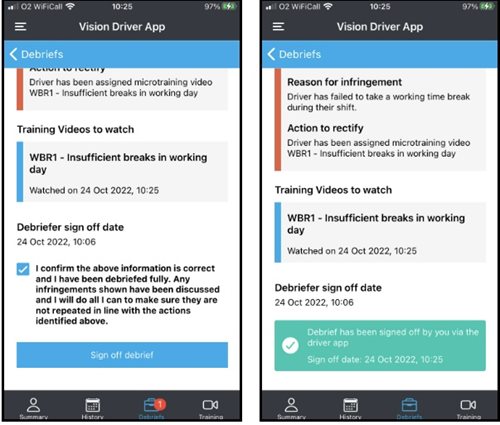
Drivers can also select the training section within the driver app which will load a list of all available micro-training videos which can be viewed at any time:
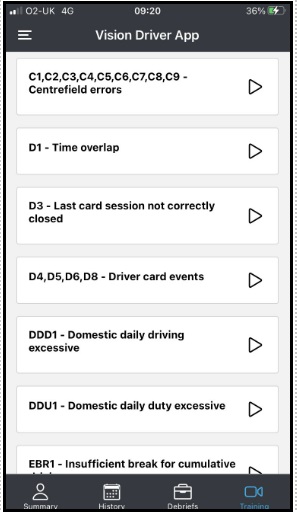
All micro-training videos watched are recorded in the drivers training tab in the driver profile:
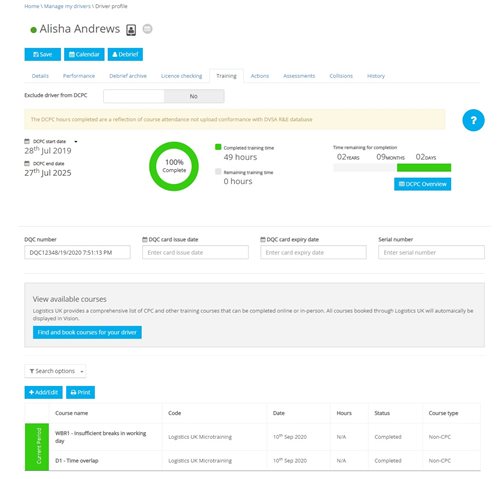
What if I can’t see the driver app sign off option in debrief?
If the Vision user cannot see the driver app option in the debrief screen, this could mean that the driver is not registered and/or authorised to use the driver app.
To resolve this, the driver can register for the driver app using the companies driver app authorisation code and their email address via the standard registration method, or alternatively, the debrief can be signed off by using one of the 2 other methods available:
If the the driver app feature is not active on the account, this would also result in the driver app sign off option being unavailable.