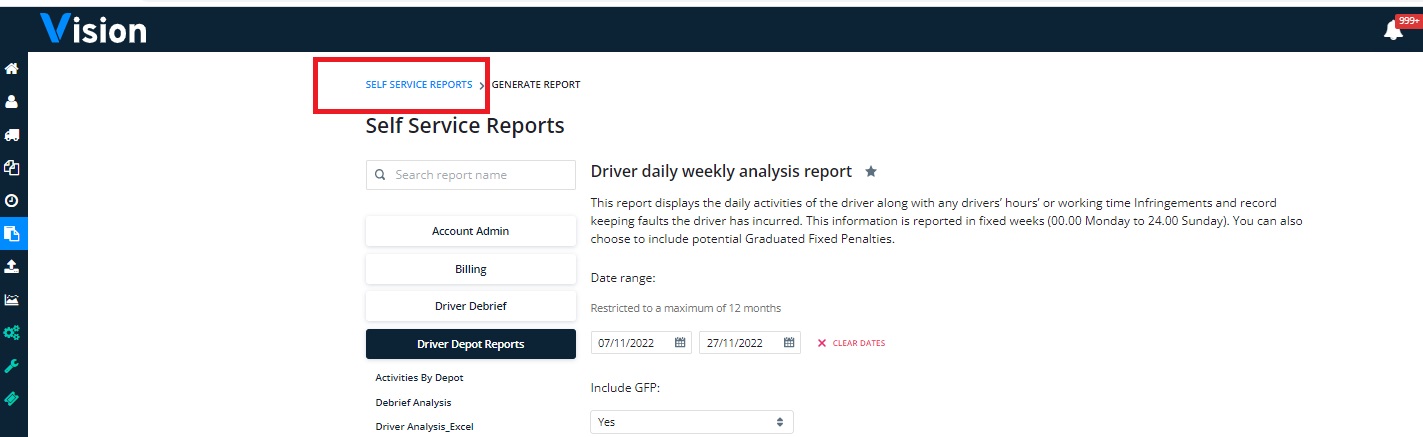New self-service reporting screen
Monday 27 June 2022
The Vision self-service reporting page is being updated to include the following enhancements:
- Location permissions, set in the user management section of Vision self admin will automatically be reflected in the location options for each user in the self-service reporting screen.
- Multiple reports can be run and stored on the self- service “Home” page to be downloaded later in the day.
- Reports can be run for multiple locations even when they don't belong to the same hierarchy
Self-service reporting
The self-service reporting screen can still be found in the same place in Vision by either clicking the “Self- service reports“ tile on the Vision “Home” page or by clicking the icon on the side tool bar:
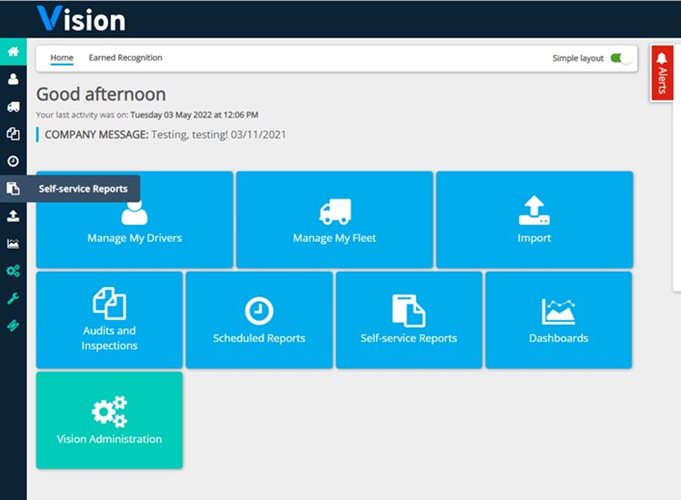
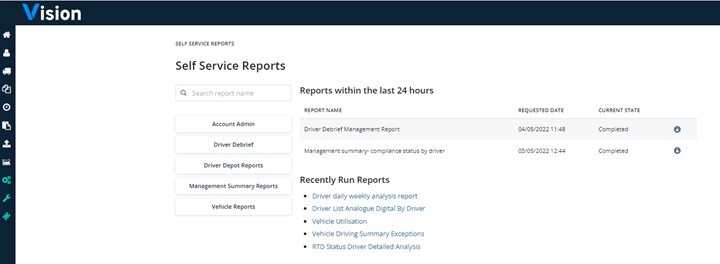
If you know the name of the report you would like to run, type the details in the search bar and the reporting group that contains that report will display. Click on the group to display the report:
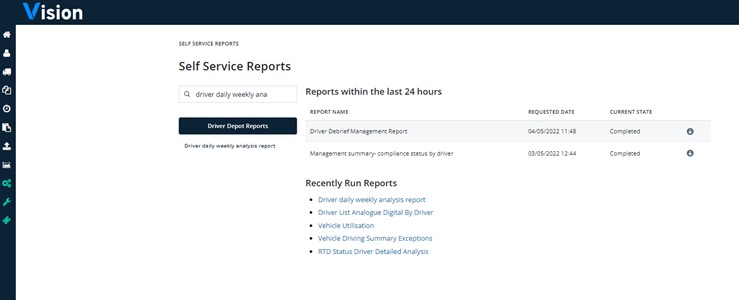
Alternatively, you can click on the report group header to see a list of all the reports in that group:
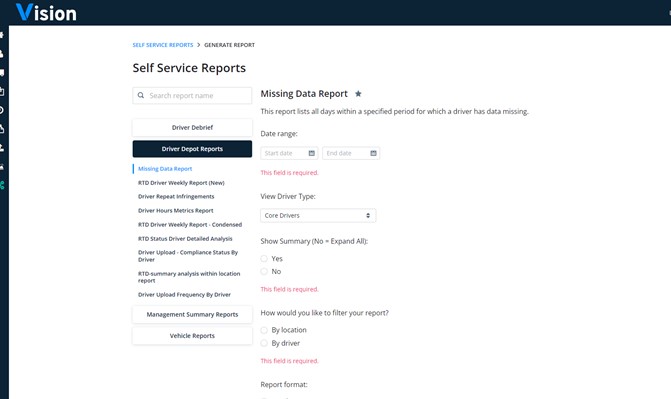 Once the report is selected, complete the parameters including location information. These can be viewed as a hierarchy or as a list of locations in alphabetical order:
Once the report is selected, complete the parameters including location information. These can be viewed as a hierarchy or as a list of locations in alphabetical order:
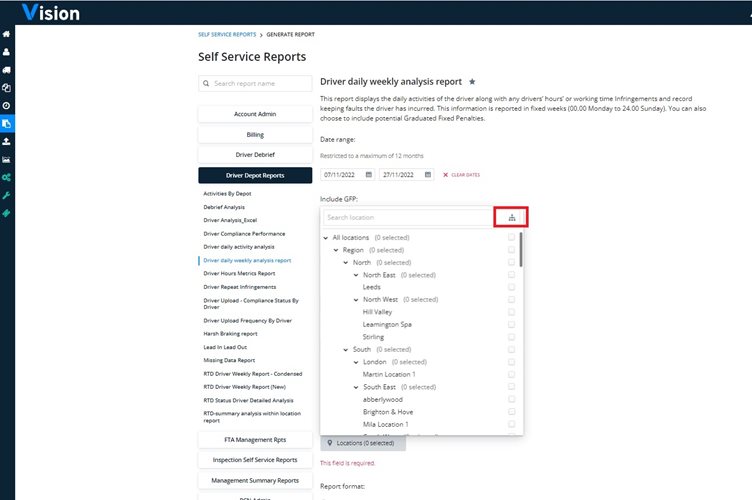
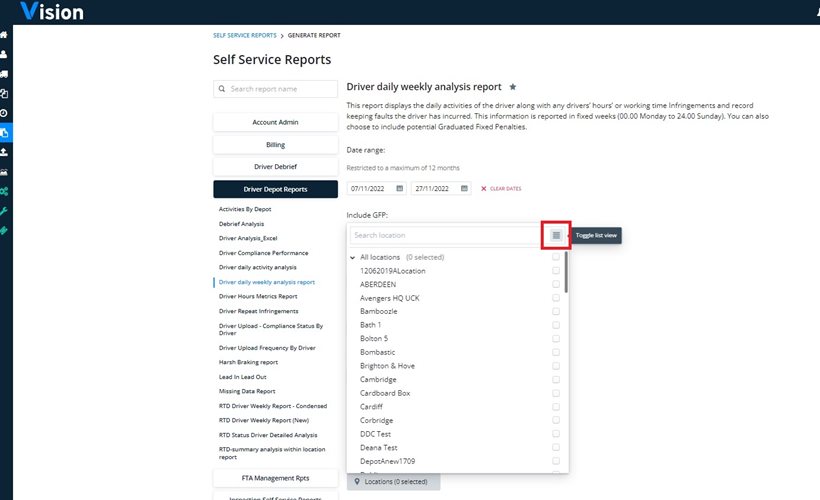 Reports can also be run by specific driver or asset. Just start to type in the driver or asset details and select from the list:
Reports can also be run by specific driver or asset. Just start to type in the driver or asset details and select from the list:
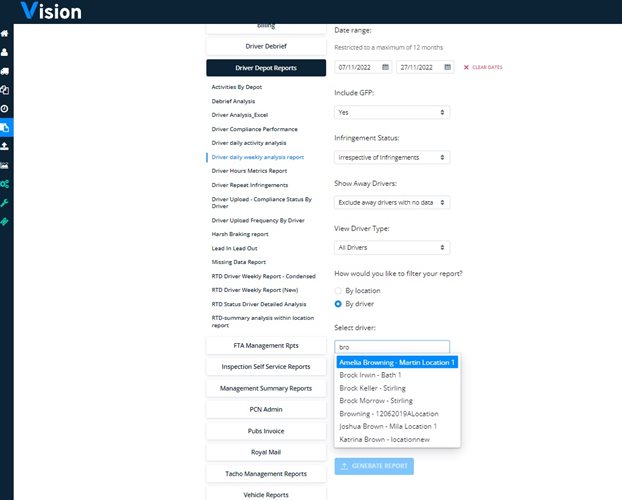
Once you click “Generate report” a notification will display. You can either wait for the report to download, pull another report or go back to the self-service reporting page later to pick up your report.
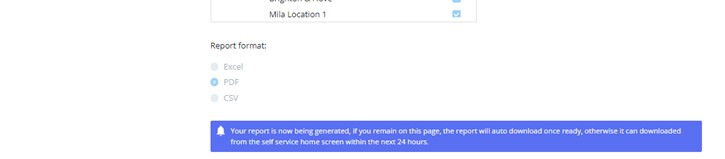
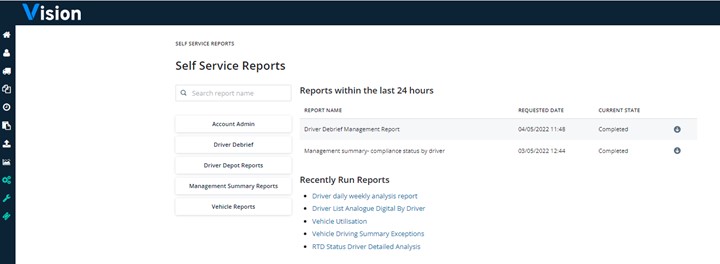
The screen will display all the reports that you have recently run to make it easier for you to find them in the future. To get to the Self-service home page whilst a report is generating click “Self-Service Reports” in the top left-hand corner of the screen: