Update to Statutory Holiday Settings
Wednesday 03 July 2024
Summary of the changes
- When using a reference period to calculate the number of statutory holidays taken by a driver, the number of holidays allocated will calculate over 52 weeks starting from the date the first reference period in the current 52 week began, for example:
- You use the government standard reference period.
- You allow 20 days statutory holiday per driver per year.
- The 20 days stat holiday will be allocated from 01/04/2024 until 30/03/2025
- Once 20 days have been allocated, any further holidays will show as extra holidays.
- The driver’s calendar will indicate how many statutory holidays and extra holidays have been taken in the current 52- week period.
- It will not include any holidays allocated outside of the current 52- week period.
- Those using a rolling reference period will only be able to allocate statutory holidays within a 12-month period.
Setting up Statutory Holiday allocation
Only those with the Company Admin or Primary contact role can set up the statutory holiday feature.
Go to Account settings/ Tacho settings:
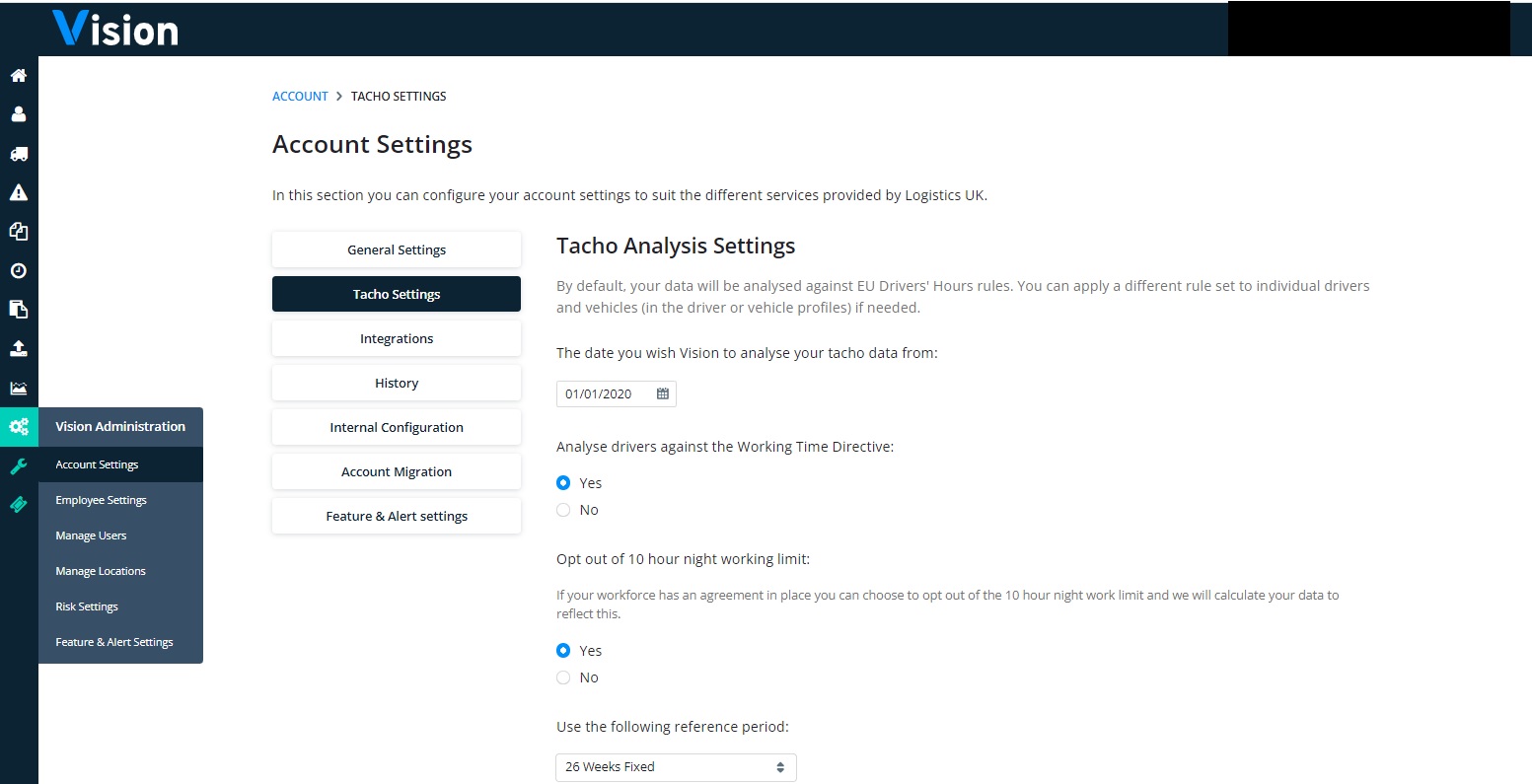
Scroll down to the Working time section:
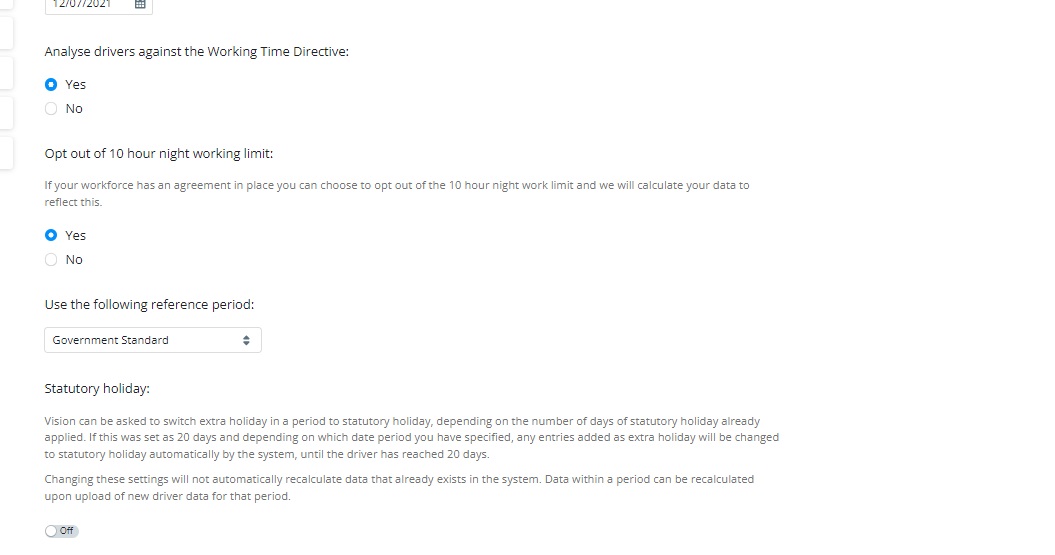
Turn the Statutory holiday section on, add the number of statutory holidays that your company allocates as statutory and choose whether you would like these to be applied over a 12 month period or over the reference period:
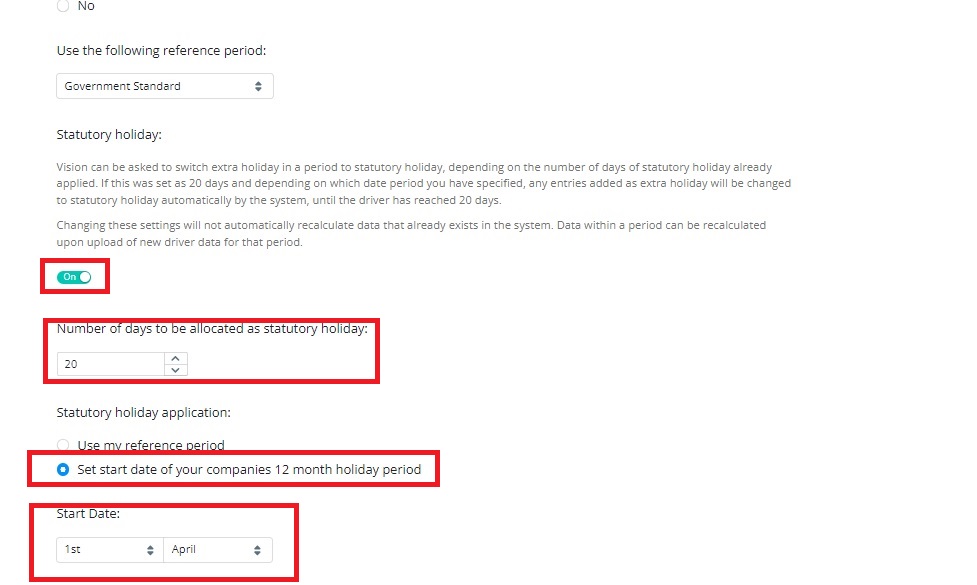
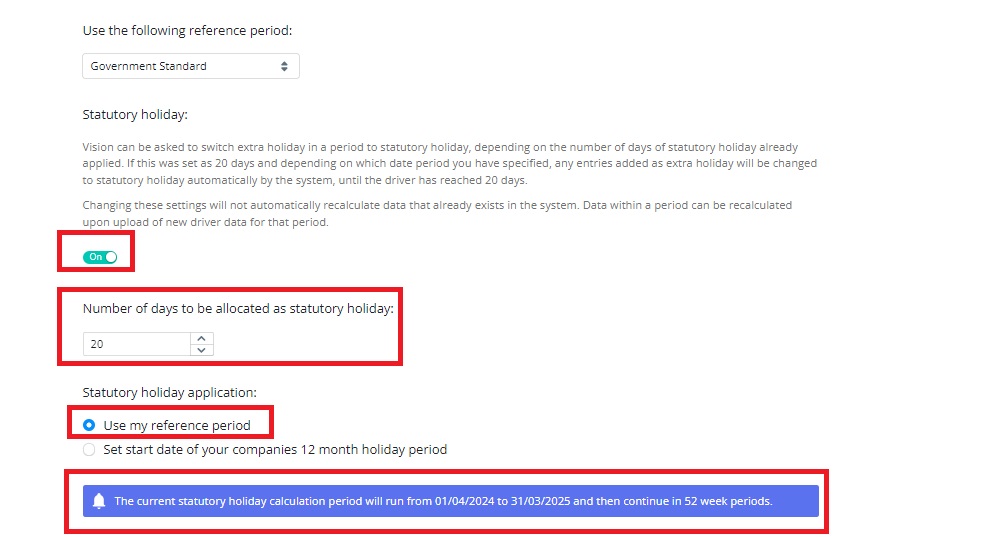
Click save at the bottom of the page.
Statutory Holiday on Vision
Once the feature is enabled, holidays added will automatically show as statutory until you exceed the number set in your settings page, at which point holidays will automatically change to extra holidays until either the 52-week period or 12-month period is completed. This will then reset to the next 52 week or 12-month period.
The detail of how many and what type of holidays have been applied along with the period dates will be shown at the top of the drivers’ calendar:
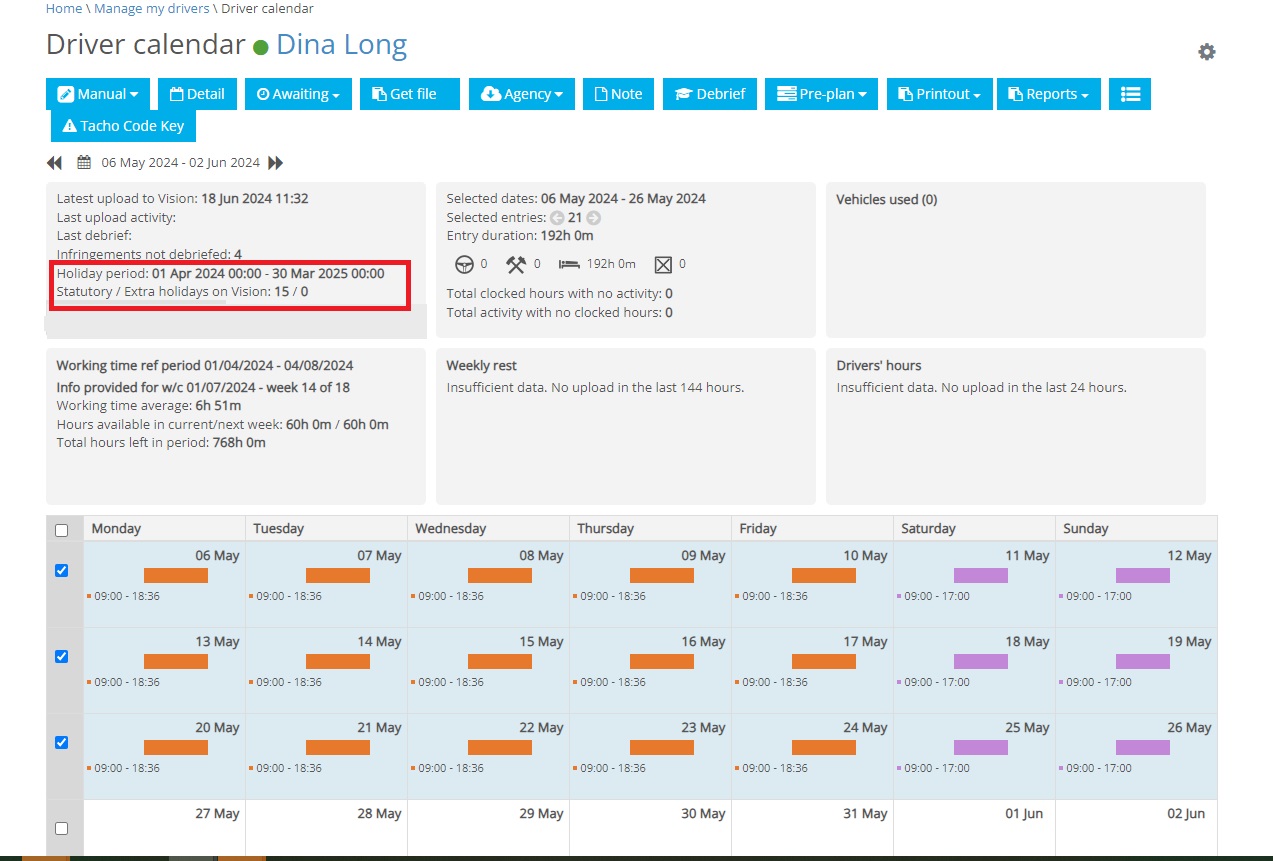
If you require any support with this feature contact tachosupport@logistics.org.uk