New Vision Home Page
Thursday 05 September 2024
The new Vision Home Page has been designed with the help and feedback of our customers. It offers:
- Tiles or Widgets that give headline summaries of information relating to the features and the locations that each user has access to.
- Links from those tiles to the relevant area in Vision
- A general search bar that will allow you to look for specific employees or assets without having to switch between screens.
- The search bar will check all Assets and Employees regardles of your preferences set in MMD and MMF
- The ability to fully configure the screen to the way you want it.
- A switch through between the current and the new page.
- A feedback button to tell us what you think and what you would like included in the future.
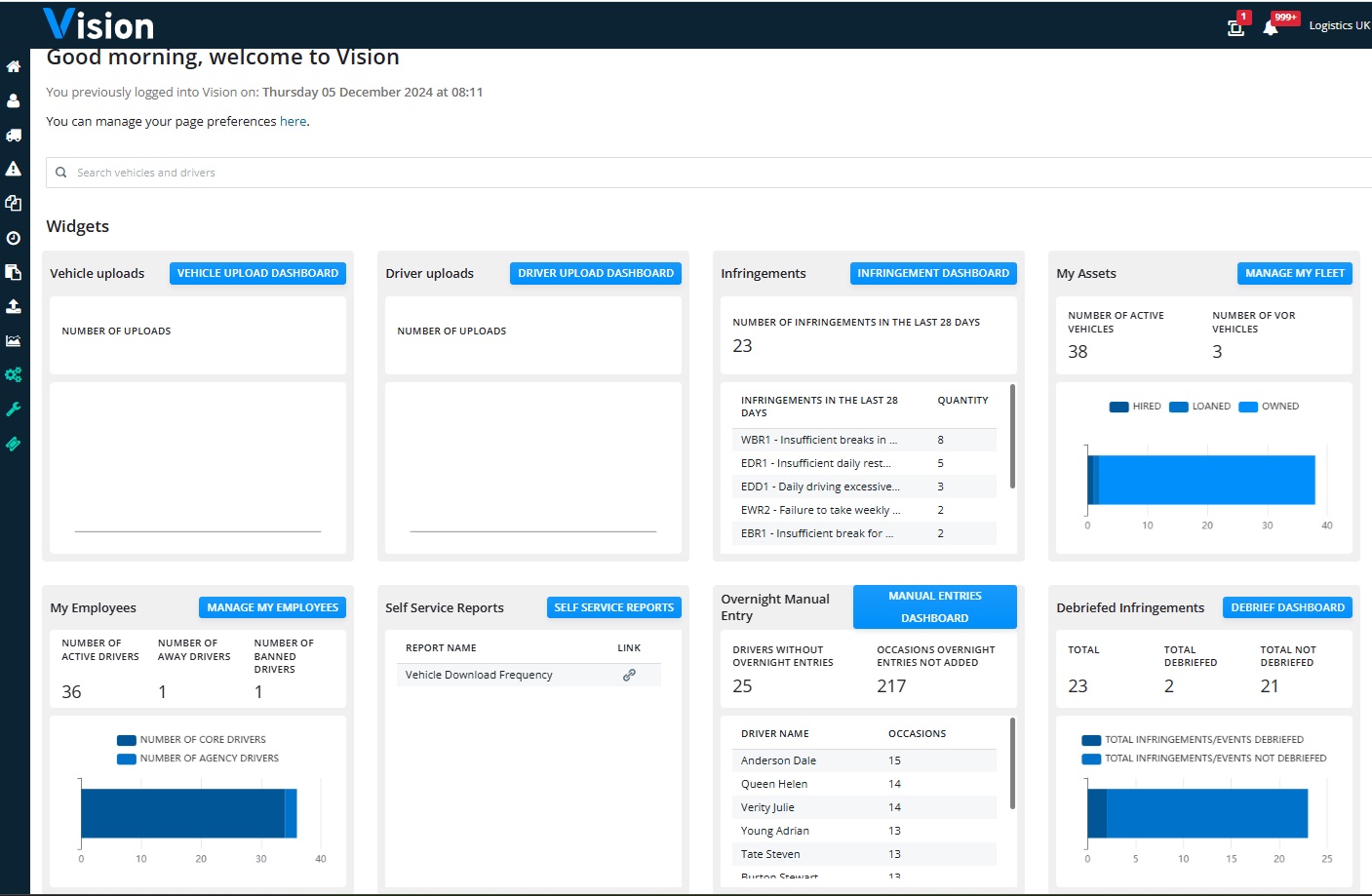
How to set up your new Home Page
Click your user name on the top right handside of the Vision screen and select Beta Features and switch Home Page to on:
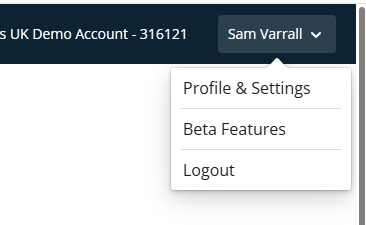
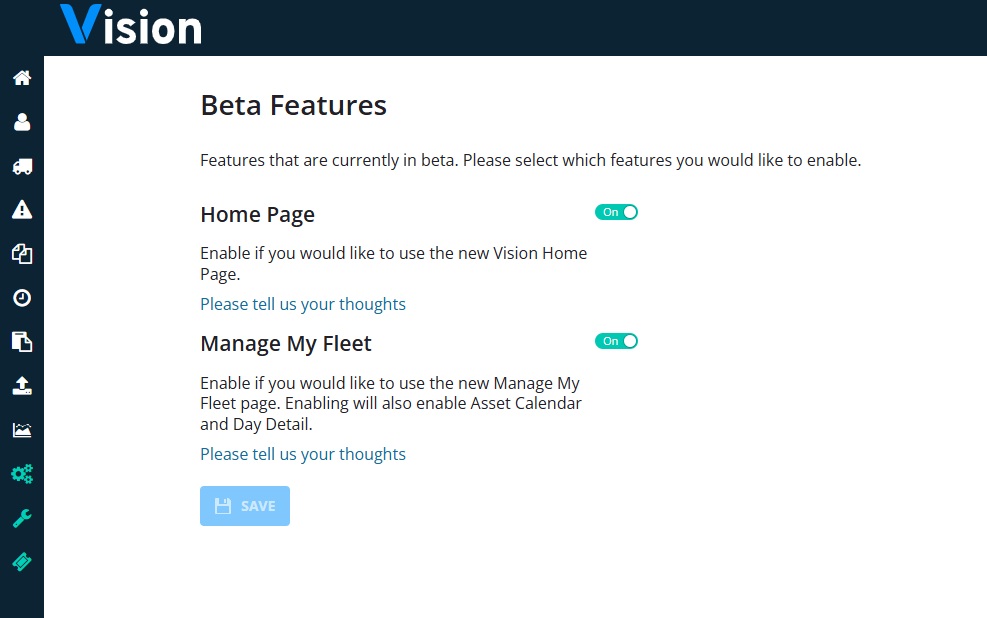
Initially there will be no tiles or widgets to see, so you need to set these up by clicking the “widget settings”:
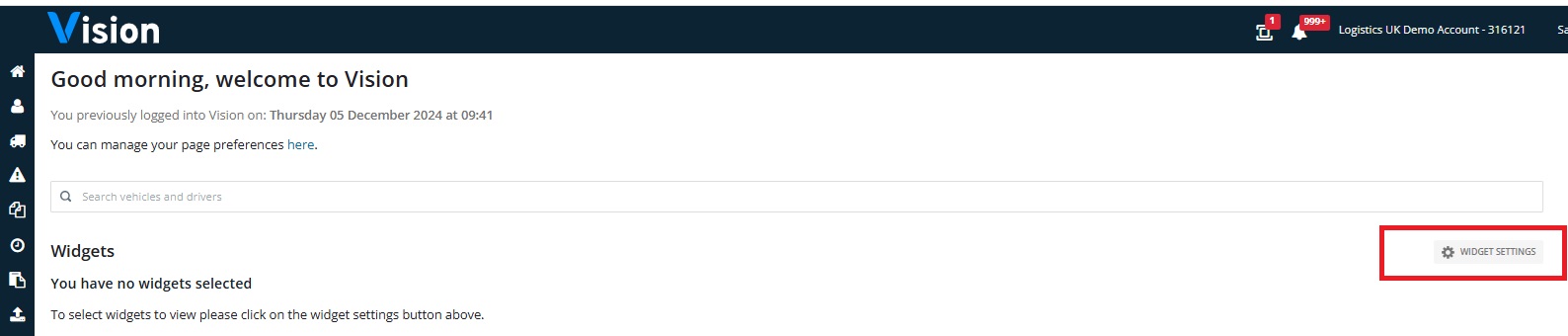
Clicking it will show the following screen:
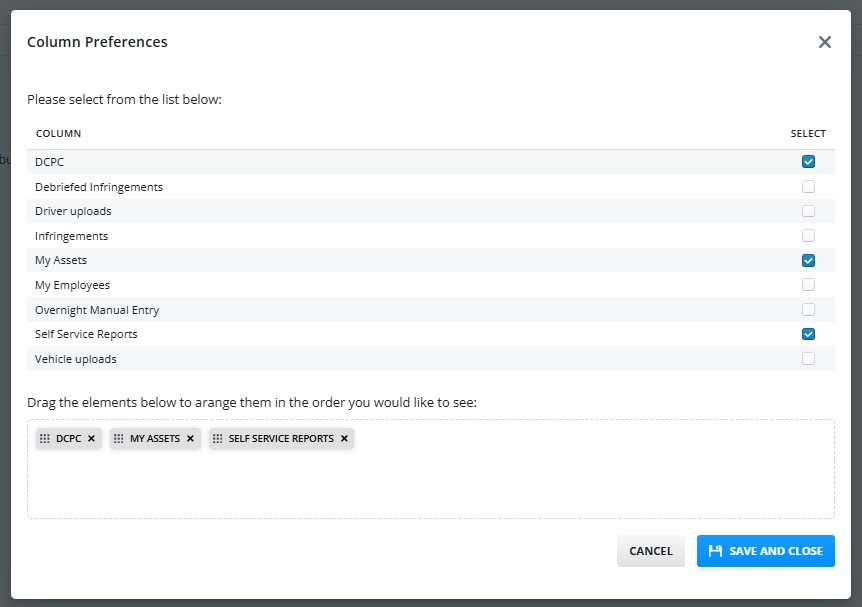
Select the widgets or tiles that you want to see on your Home Page. Each one selected will show in the box below with a square icon against each one. If you click and hold on that icon you can drag your tile to the position you would like to see it on the page.
Click “Save and Close” to see your Home page:
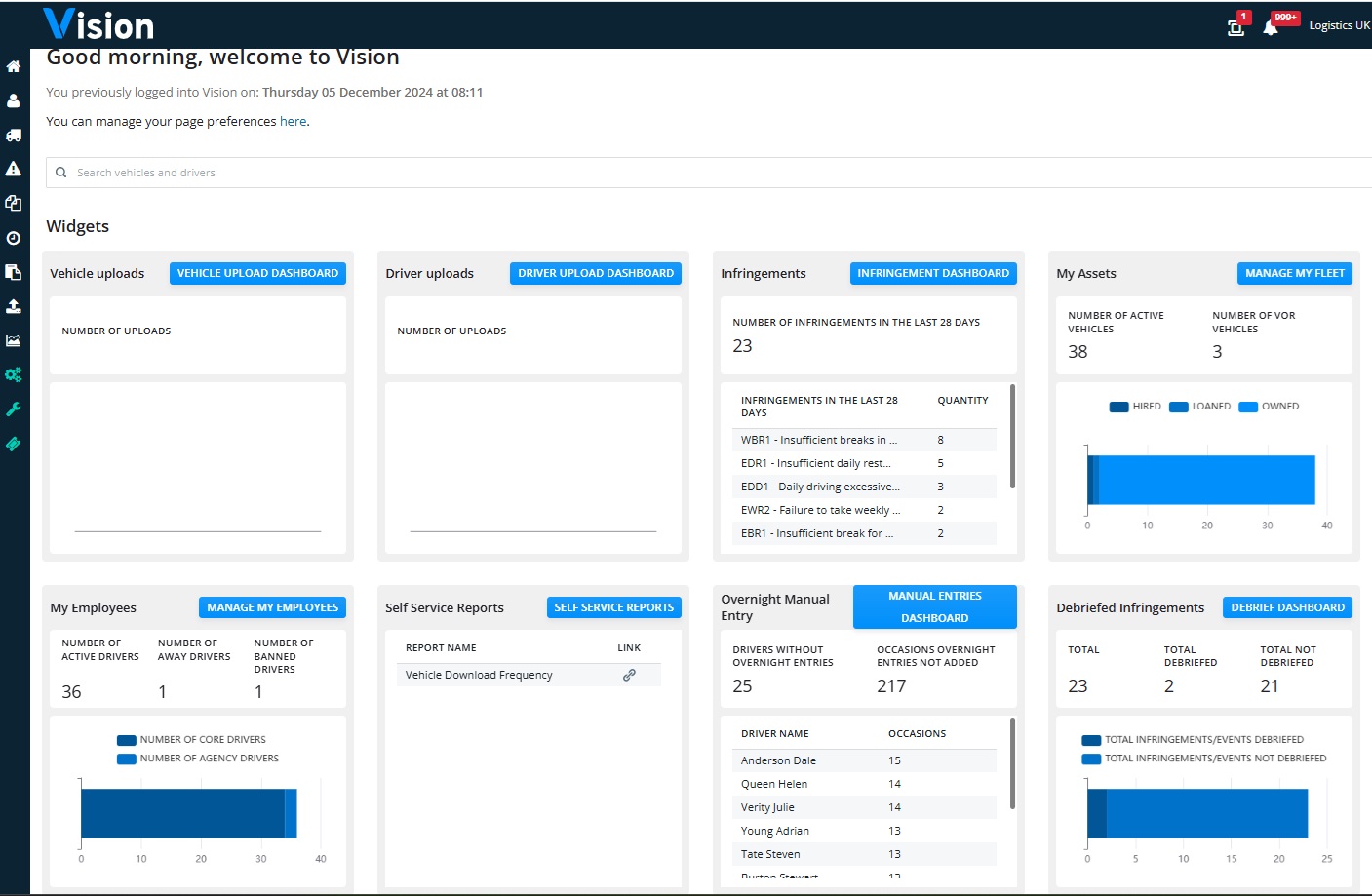
Clicking in the search bar allows you to search for specific employees or assets letting you go straight to their profile or calendar without having to go to other screens:
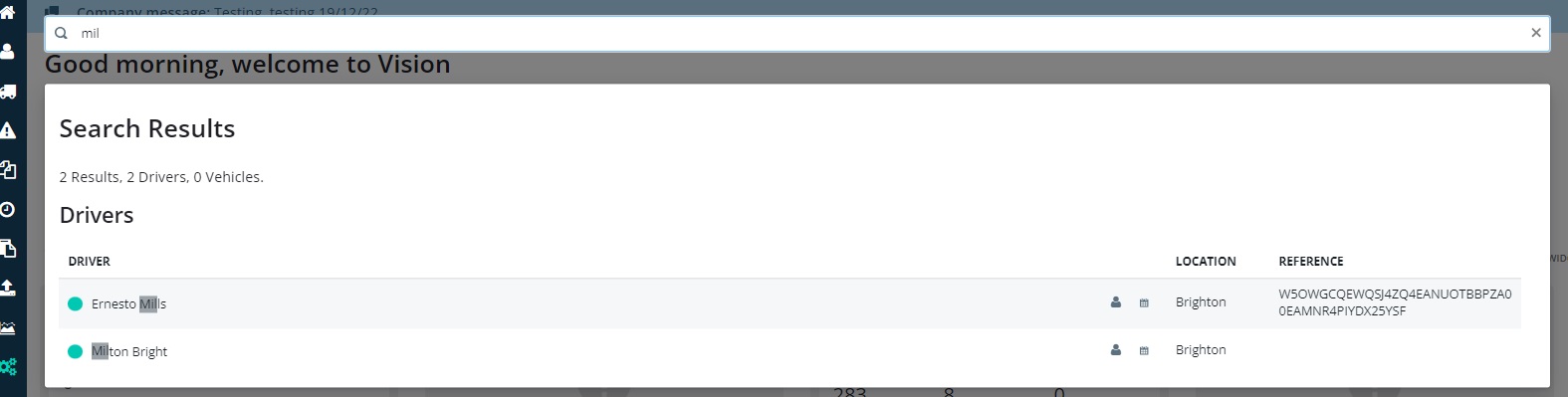
If you would like to update your alert preferences from the new Home page use the following process:
Click your user name in the top right hand corner of the screen and select Profile & Settings:
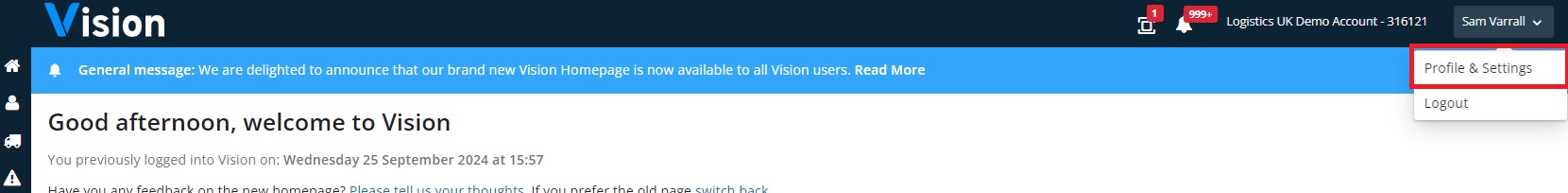
Then select preferences to update your alert settings:
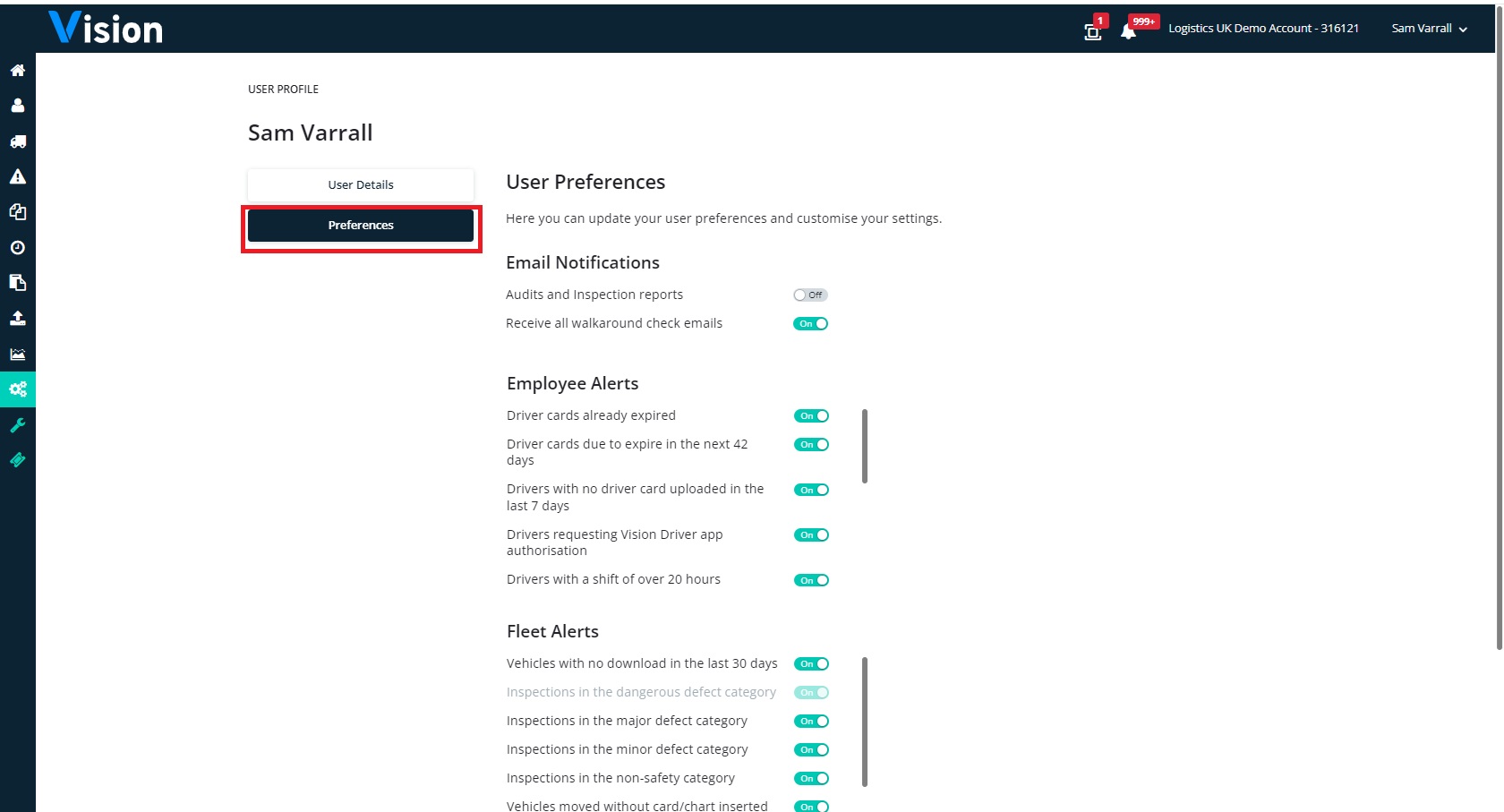
To leave feedback please click the link and leave us your thoughts on the page, and ideas for new tiles: