Changing a driver type from agency to core
Thursday 08 April 2021
This feature is available for users with the Editor role and above. Simply go to Manage my drivers, open the profile of an agency driver, click the drop-down on Driver type and select “Core”
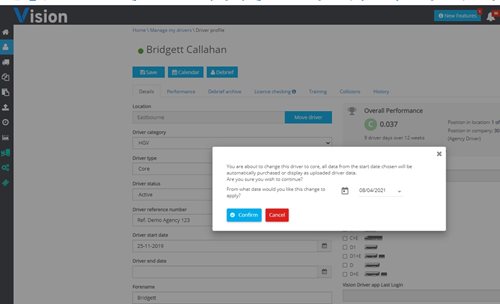
Select the date that the agency driver changed to a core driver. You cannot set this date prior to todays date because data uploaded prior to the current date will remain as agency data. This can however be purchased if necessary. Once the driver has been changed to a core driver their data will be included in working time calculations.