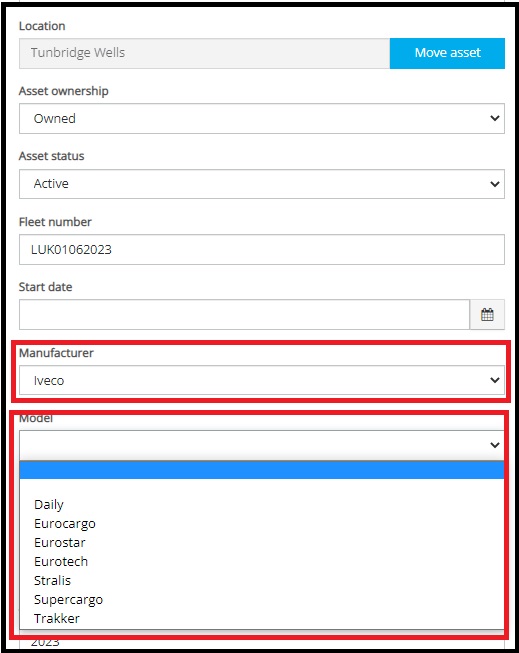Changes to Asset Management
Wednesday 31 May 2023
Over the last few months, we have been making some changes to the way we create and store information on assets and in doing so you will see a couple on changes in Vision.
Adding an Asset
We have added a new feature that will allow those with the Editor, Advanced Editor, Company Admin or Primary Contact roles to add an asset through the Manage my Fleet pages. Simply click on the “Add Asset” button, complete the details, and “Save”:
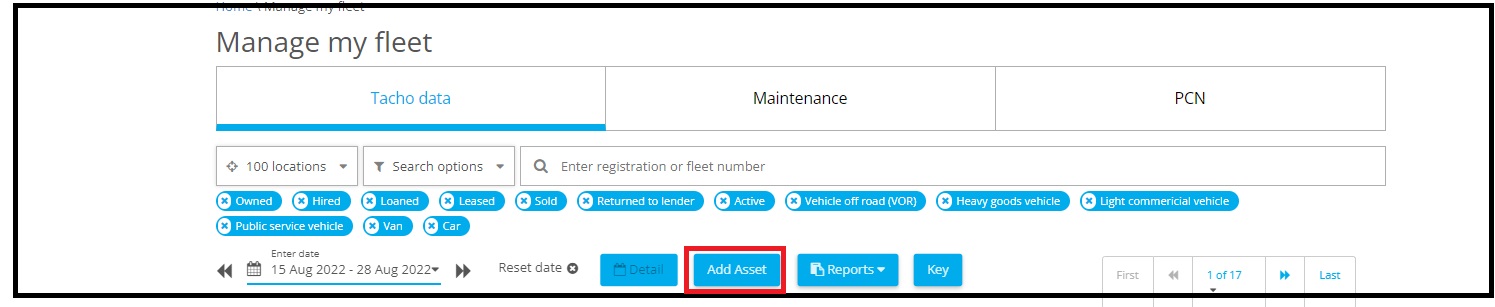
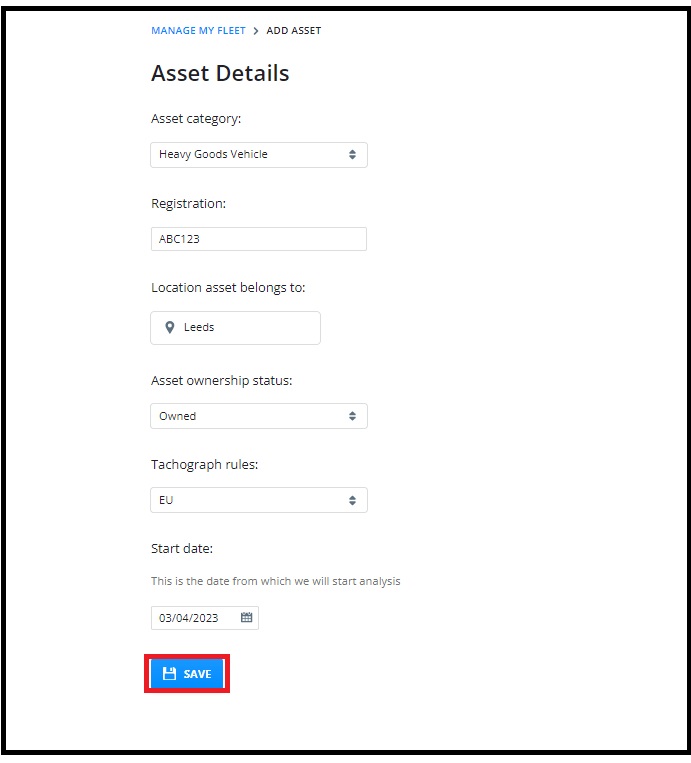
Edit Registration
An option to adjust the registration where incorrect details have been added is available in the detail part of the vehicle profile. This feature can be accessed by those with the Editor, Advanced Editor, Company Admin or Primary contact roles:
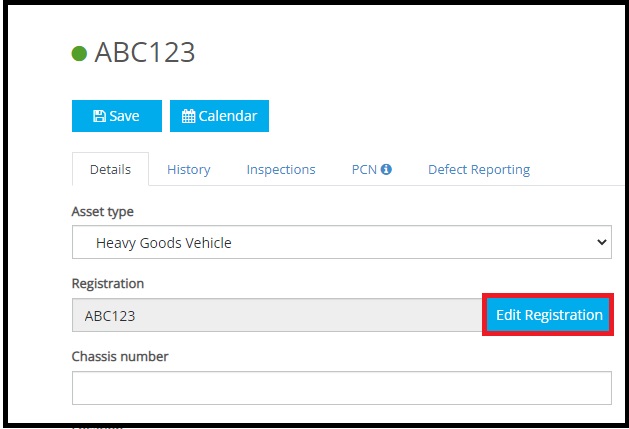
The Vehicle registration error alert page will continue to highlight where there are issues with the details set in the tachograph, such as characters or spaces added but has a new look:
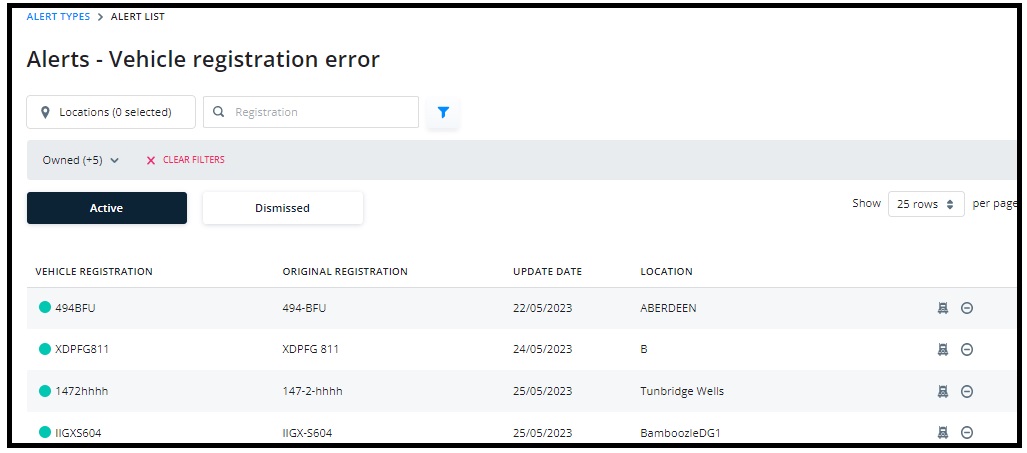
Bulk migration of assets from one location to another
Those users with the Company Admin or Primary contact roles who use self admin, now have access to not only move employees in bulk from one location to another but also assets. Simply go to “Manage Locations”, select location you would like to move information from, then select the “Location Migration” option and follow the steps:
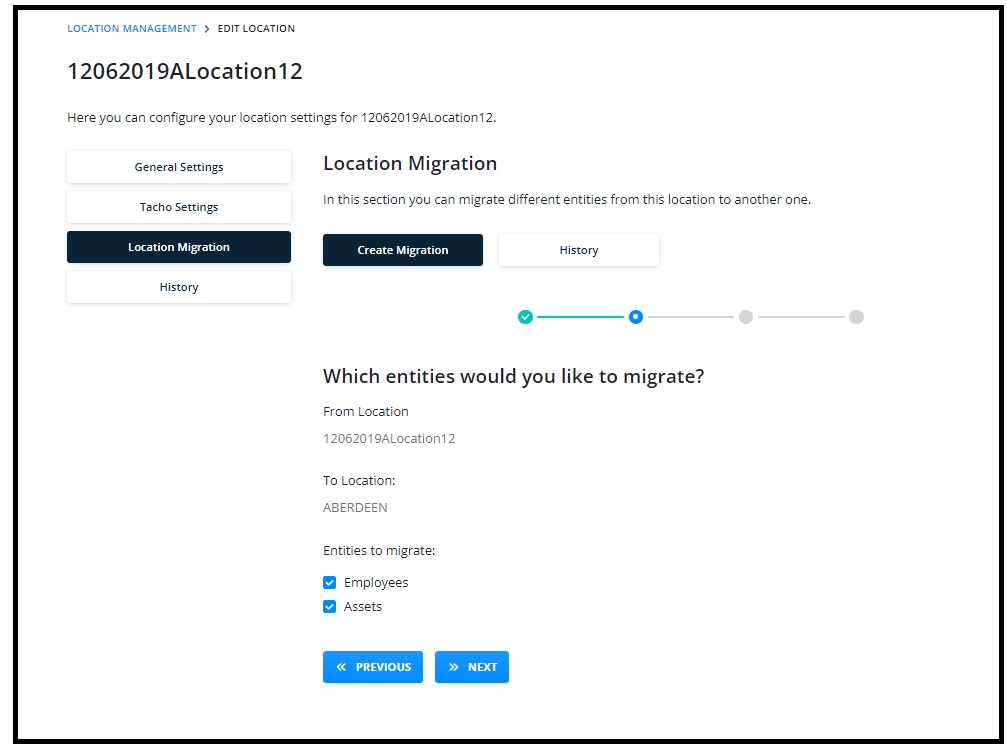
Manufacturer and Model selection updated
We have added a hierarchy to the manufacturer and model selection on the asset detail page. The selection of the model will be dependent on the manufacturer selected. The drop-down options will only show those applicable: