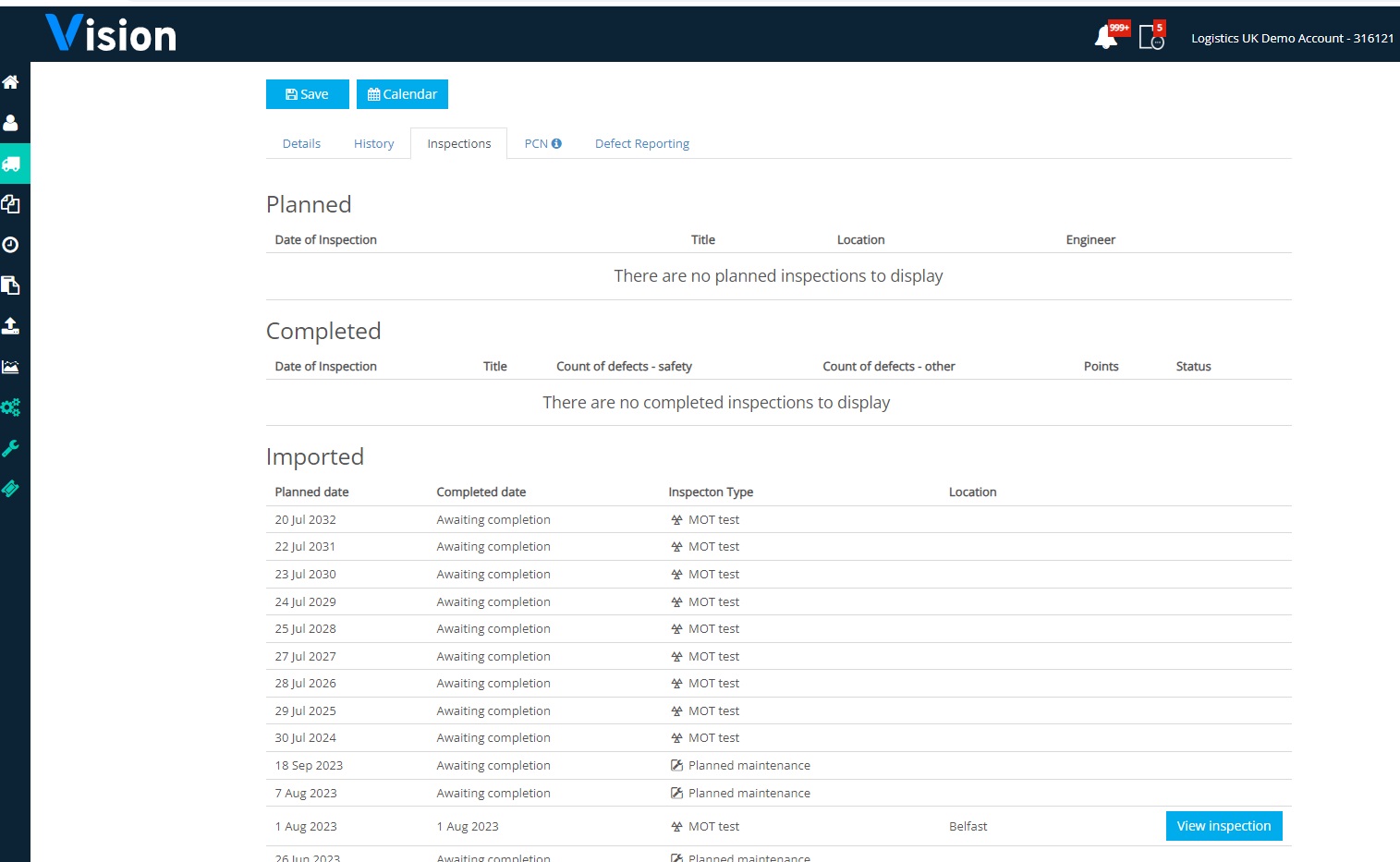Planned Maintenance
Wednesday 30 August 2023
The maintenance planner in Vision allows you to add maintenance appointments and upload relevant documents.
Contact tachosupport@logistics.org.uk to ask for the Planned Maintenance feature to be enabled.
Once set up you will be able to:
- Add and schedule various inspections to each vehicle.
- Upload documents once the inspection has taken place.
- View the stored documents on the vehicles profile.
- Open the year planner to see activities for all vehicles.
Adding an activity
Go to Manage my Fleet and select the Maintenance tab:
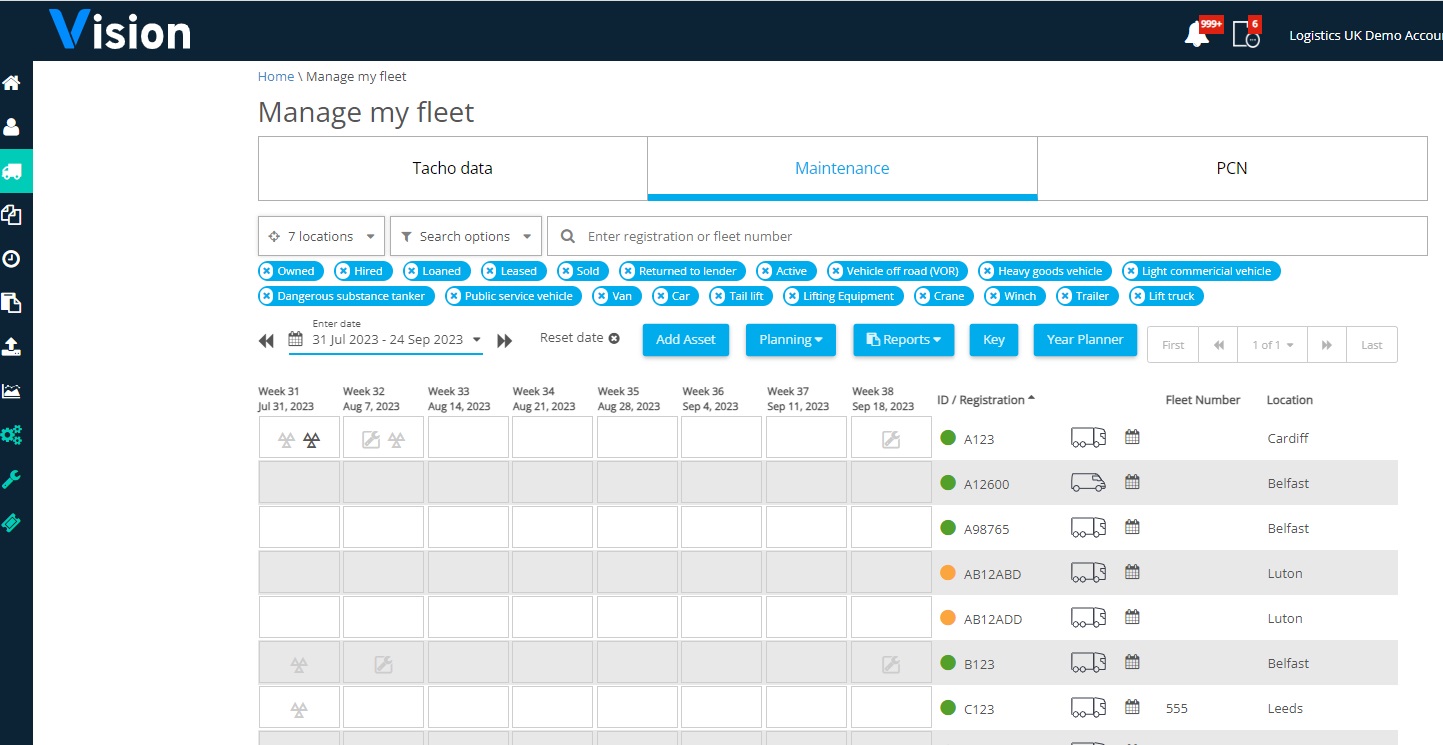
You can add activities to multiple vehicles by clicking the “Planning” button and "Add Entry":
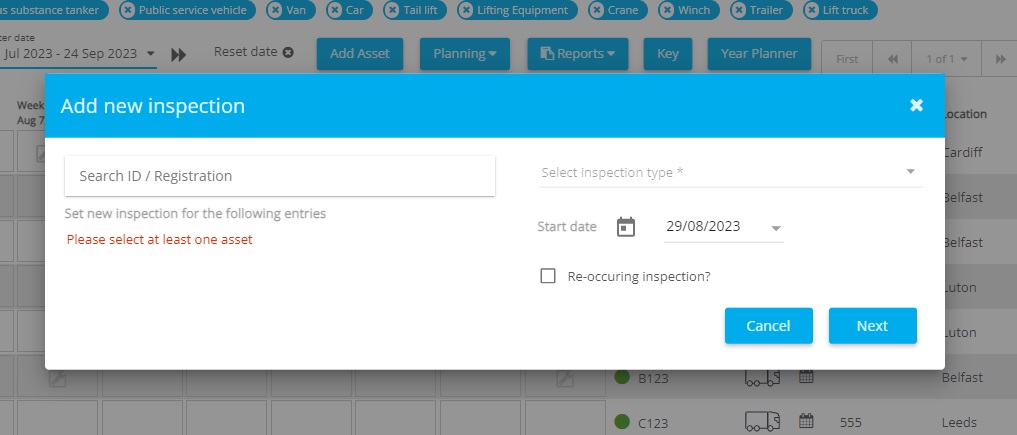
Add in the relevant registration number by typing it and selecting it from the list:
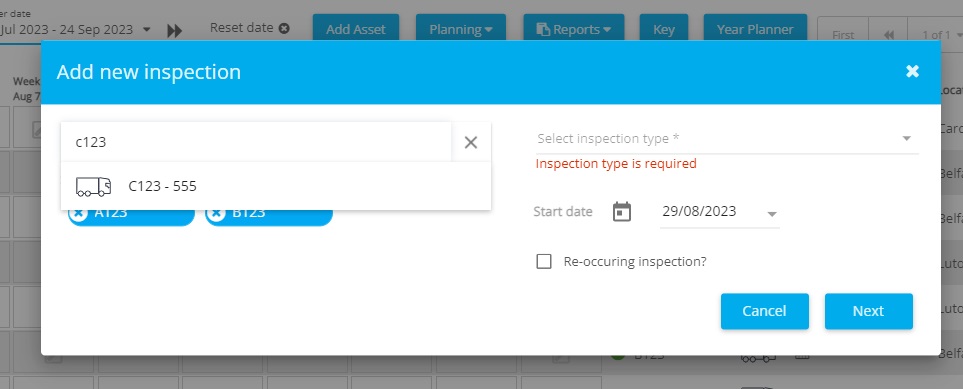
Then select the type of inspection you want to add:
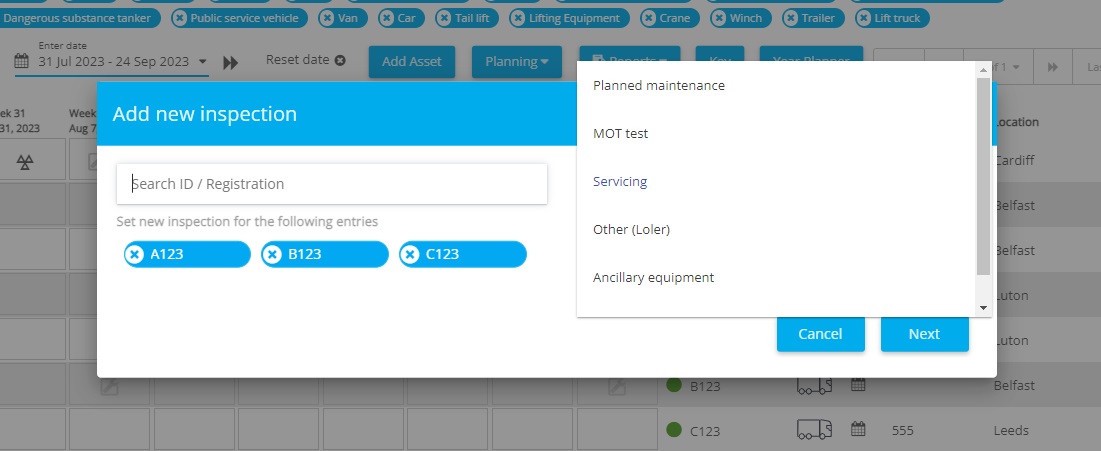
Finally add in the start date and whether you want this action to reoccur at regular intervals:
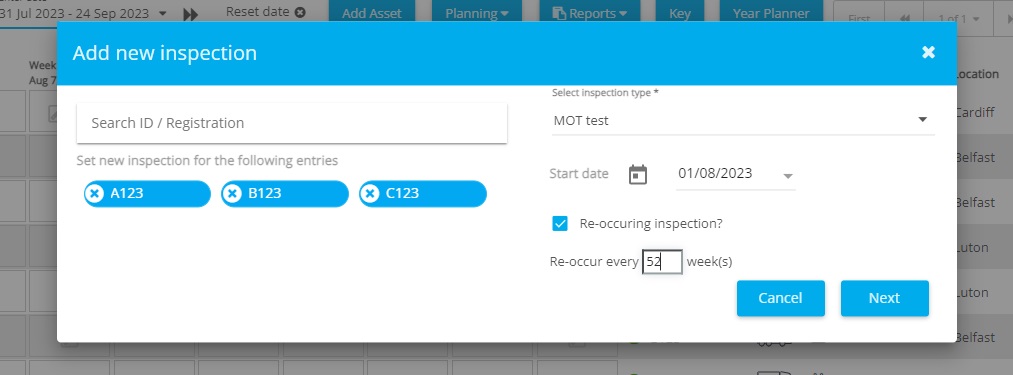
Click next to see the activities you have set up and then save:
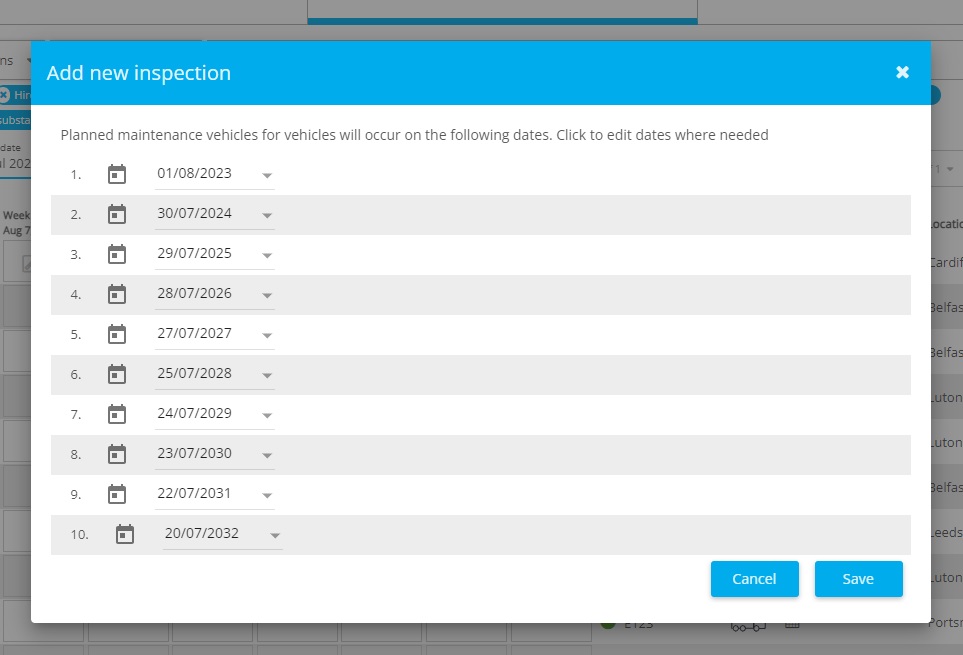
Each action selected will show as an icon in grey on the Manage my Fleet page:
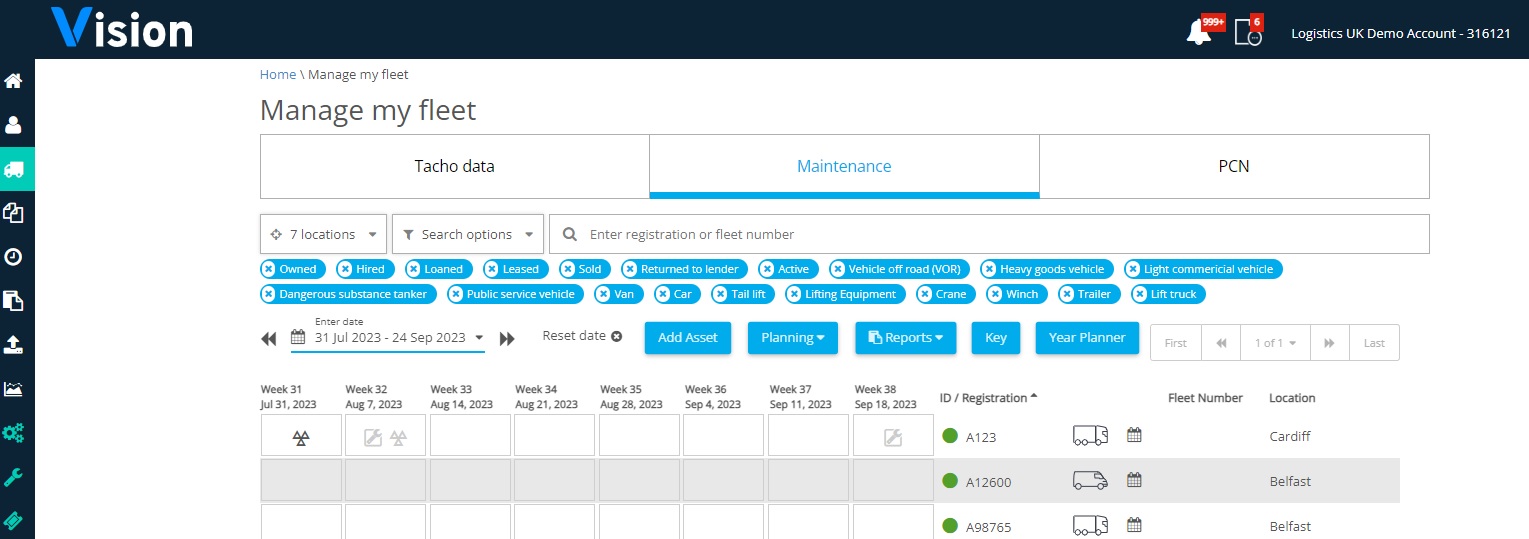
If you would like to assign activities to a specific vehicle follow the same process, but select a vehicle and specific week before selecting the “Planning” button:
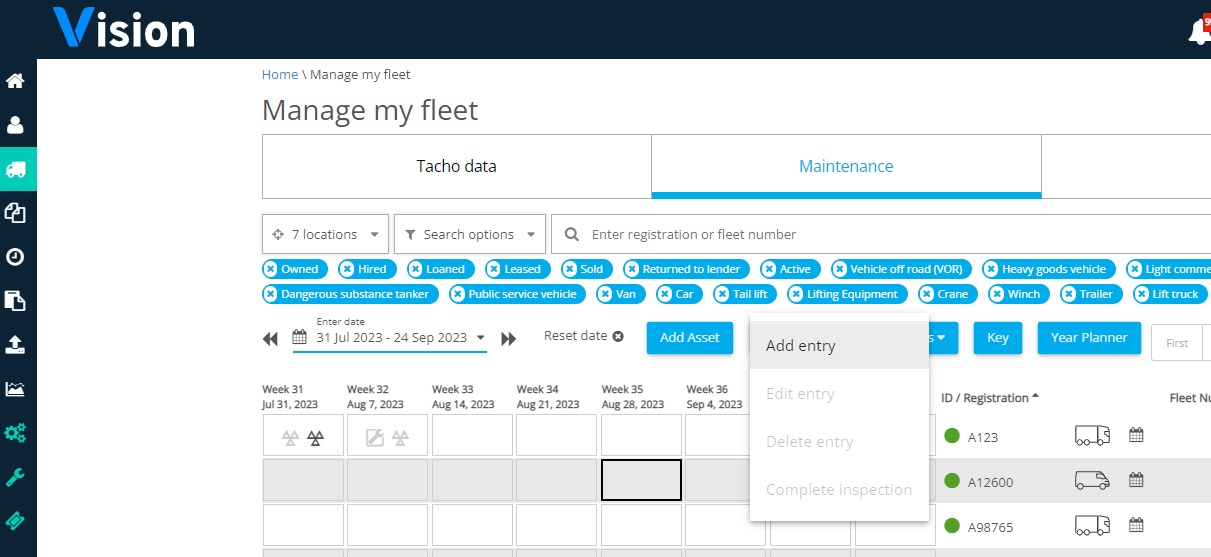
Completing the inspection
To complete the inspection, select the week in which it falls and pick “complete inspection”:
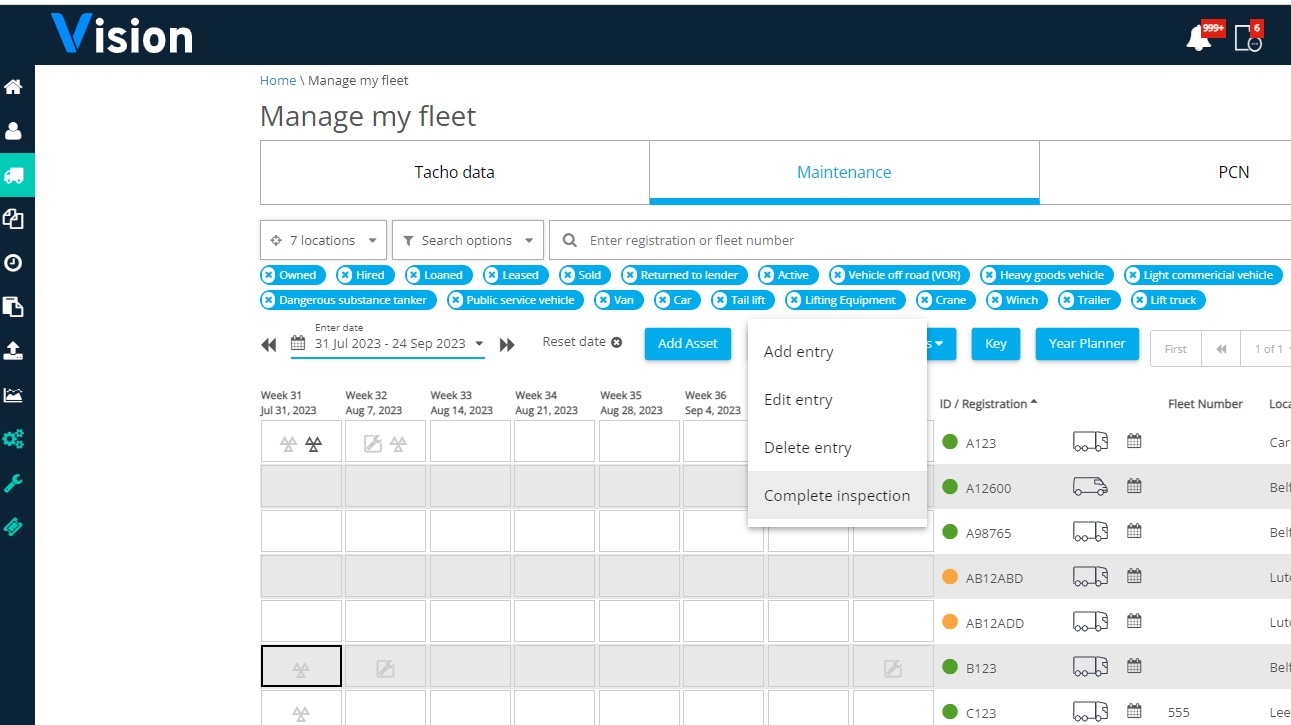
This will take you to the import page where you can complete the details of the inspection and upload any related documents:
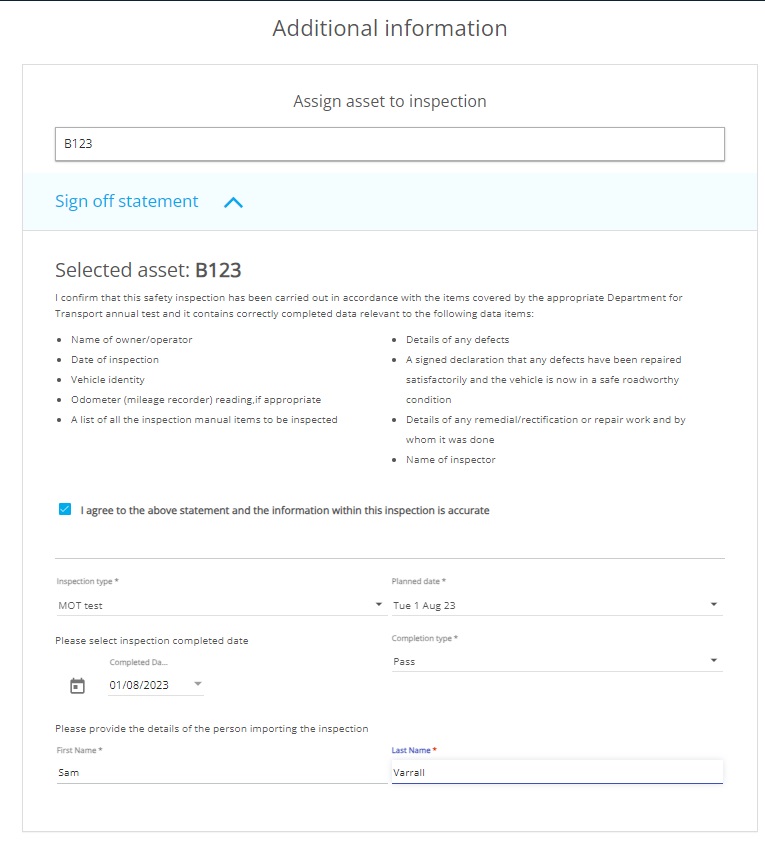
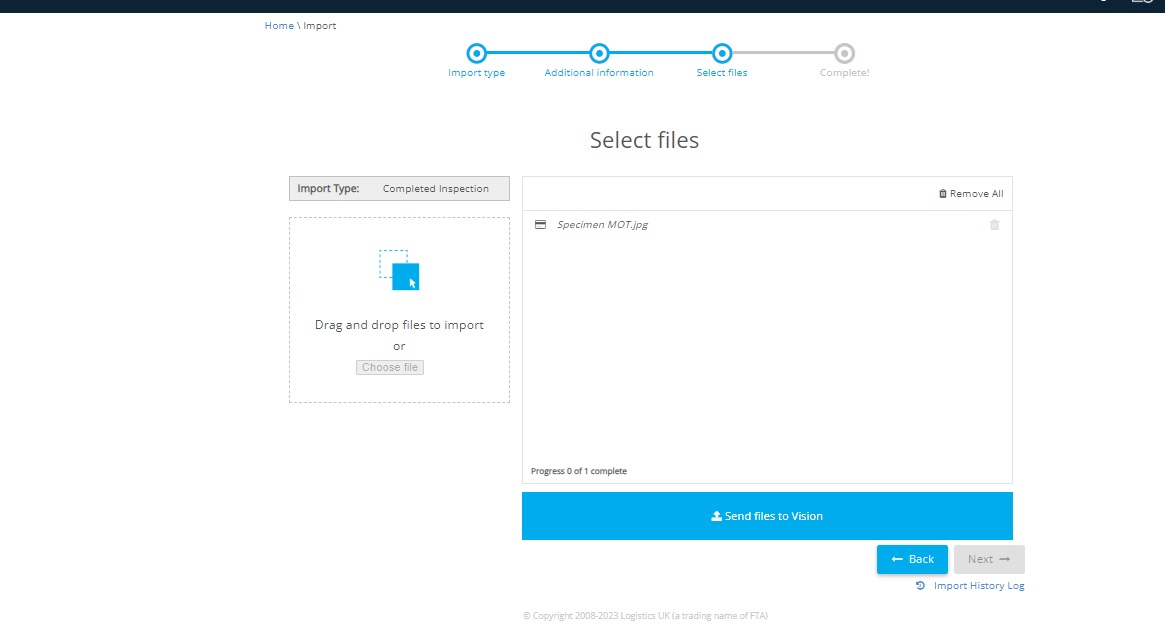
The icon for the inspection on Manage my Fleet will change from grey to black:
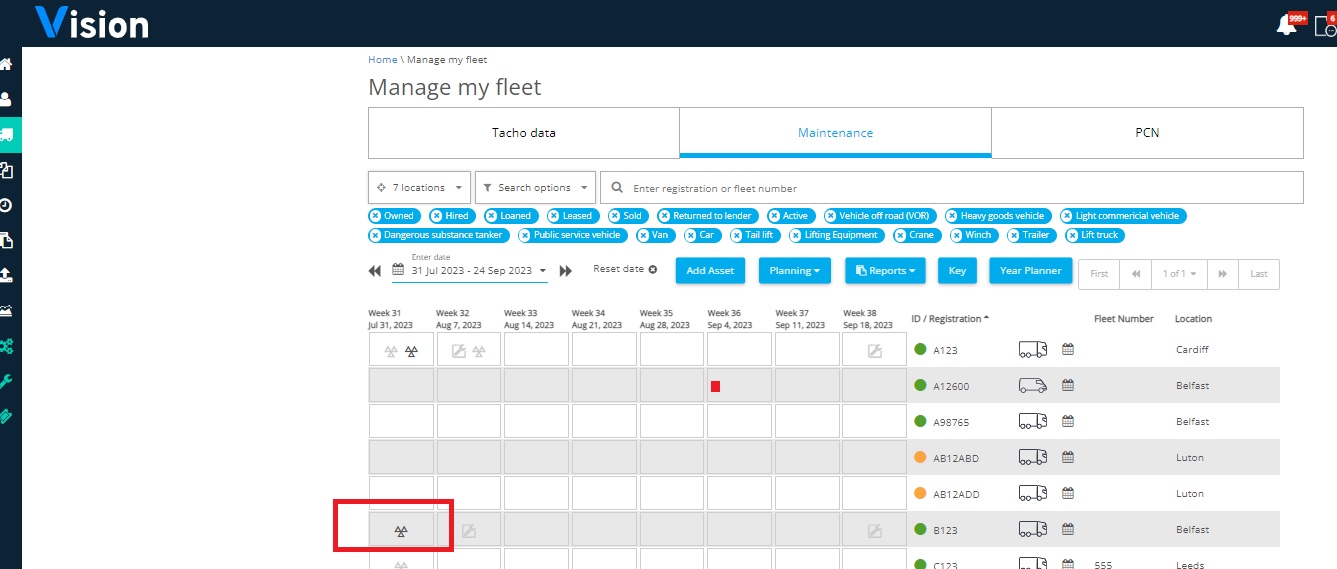
And will also show as done on the year planner:
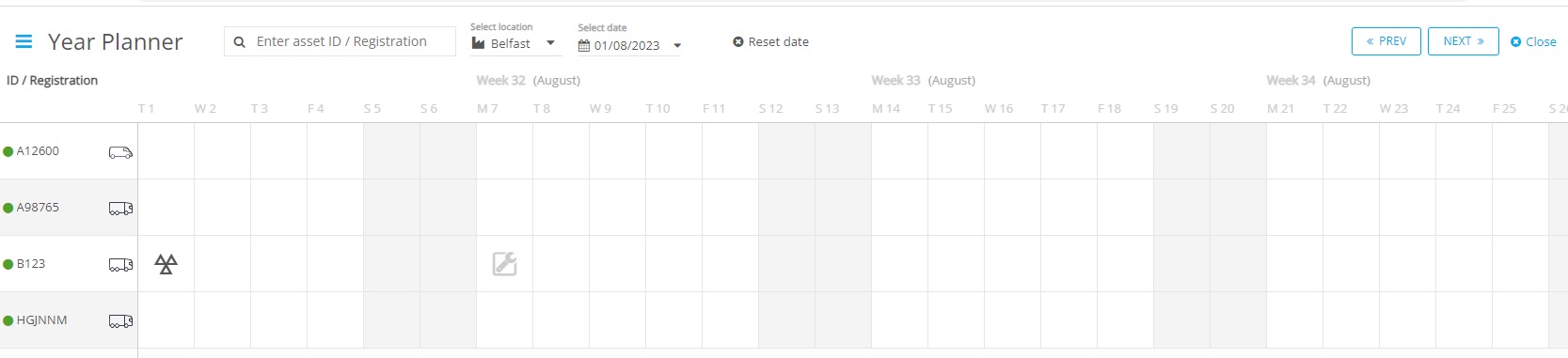
Full details of the inspections, due and completed as well as any uploaded documents can be found in the vehicle profile, under “Inspections”: