DCPC Dashboard
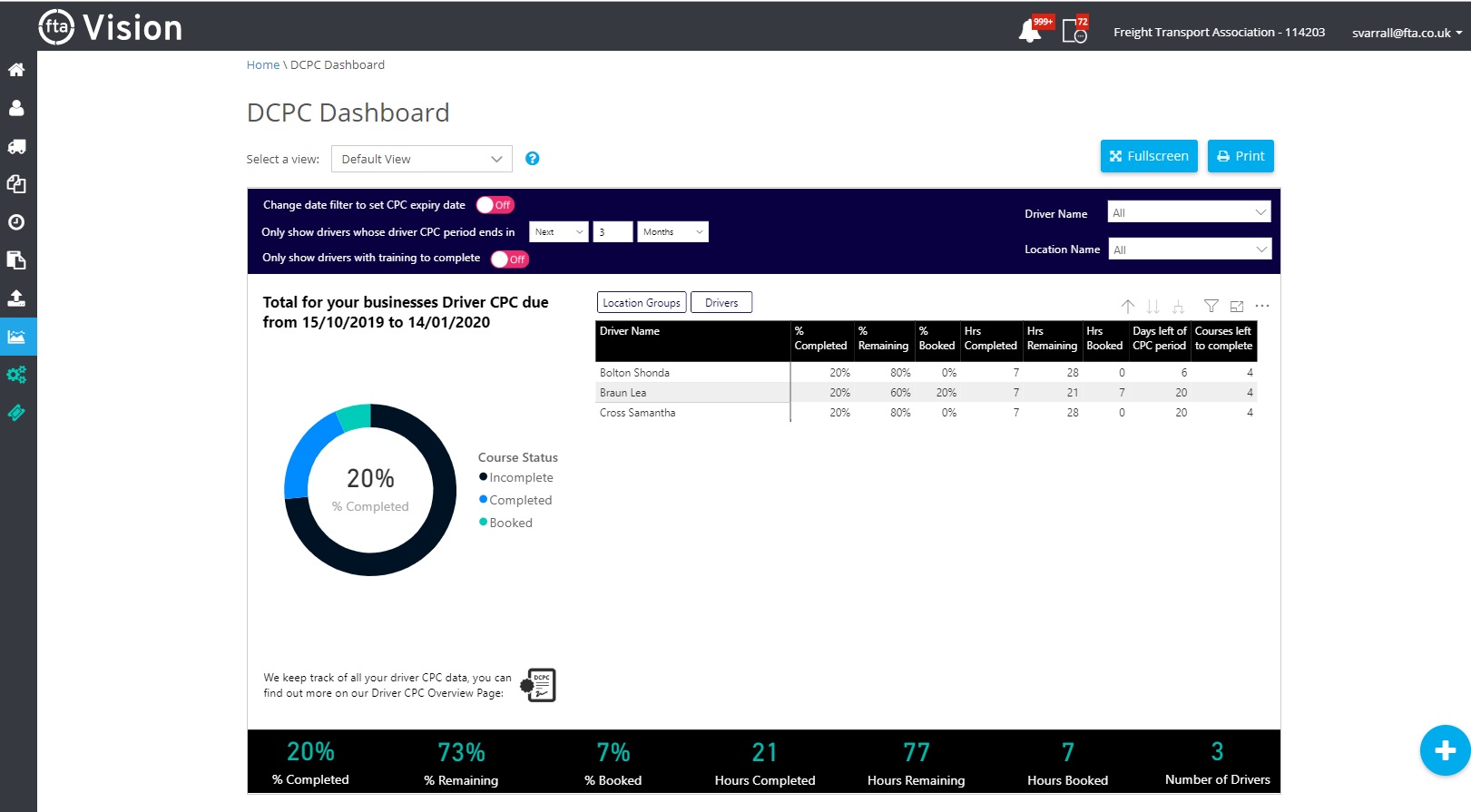
Monday 17 February 2020
What Does the DCPC Dashboard do?
The Driver CPC Dashboard displays training progress for all your drivers helping you plan in your training in a timely fashion as well as highlighting those drivers that require immediate attention regards organising training courses.
All the information displayed on the dashboard is fed in from the training information added to the DCPC tracker in Vision, as yet there is no link for training uploaded to DVLA.
How do I add training to Vision?
Adding DCPC Period
If your company uses FTA for DCPC training and your drivers are already set up in Vision complete with their licence number, courses will automatically update on the DCPC tracker. All you will need to do is ensure that the correct DCPC period is added to the drivers training tab in their profile.
Go to manage my drivers, click on the profile icon and select the training tab. Click the dropdown adjacent to the DCPC start date illustrated below. The DCPC period is calculated by counting 5 or 6 years back from the DQC card expiry date, so if the expiry date is 9th September 2024 the start date for a 5 year period would be 10th September 2019.
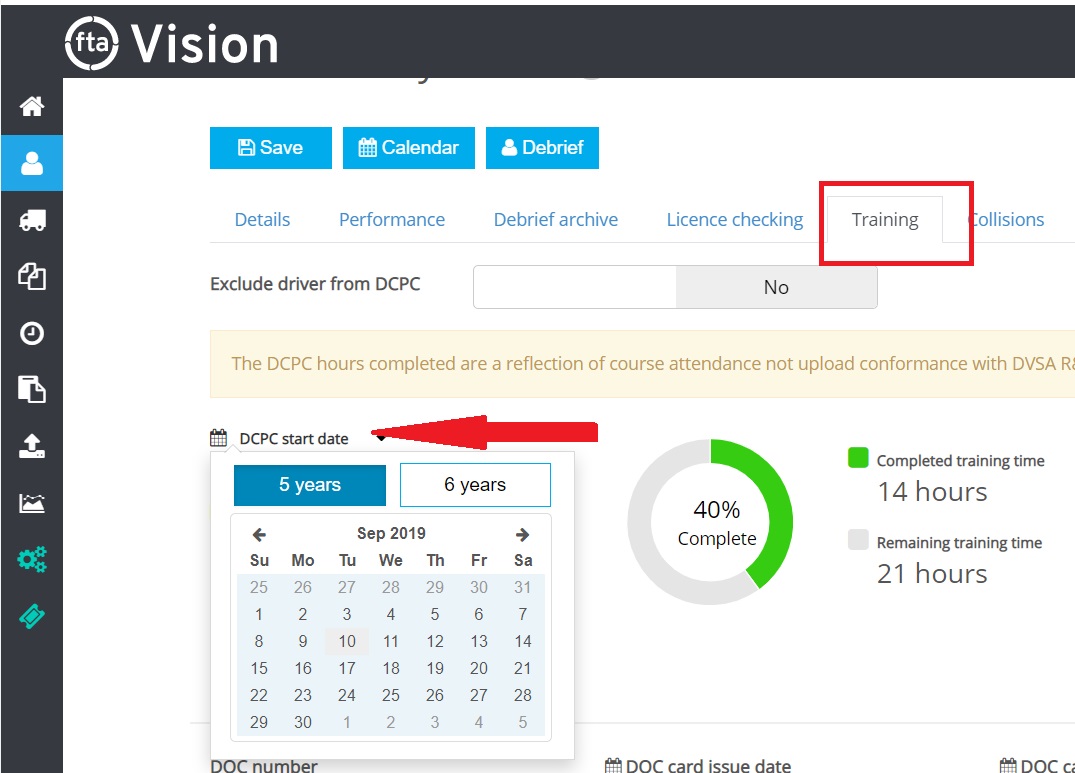
If you do not have your training from FTA you can add this to each driver manually or by using the generic import option.
Adding training manually
To add a “none FTA” course first ensure you have the “Edit DCPC” role, and then click the “add/edit” button:
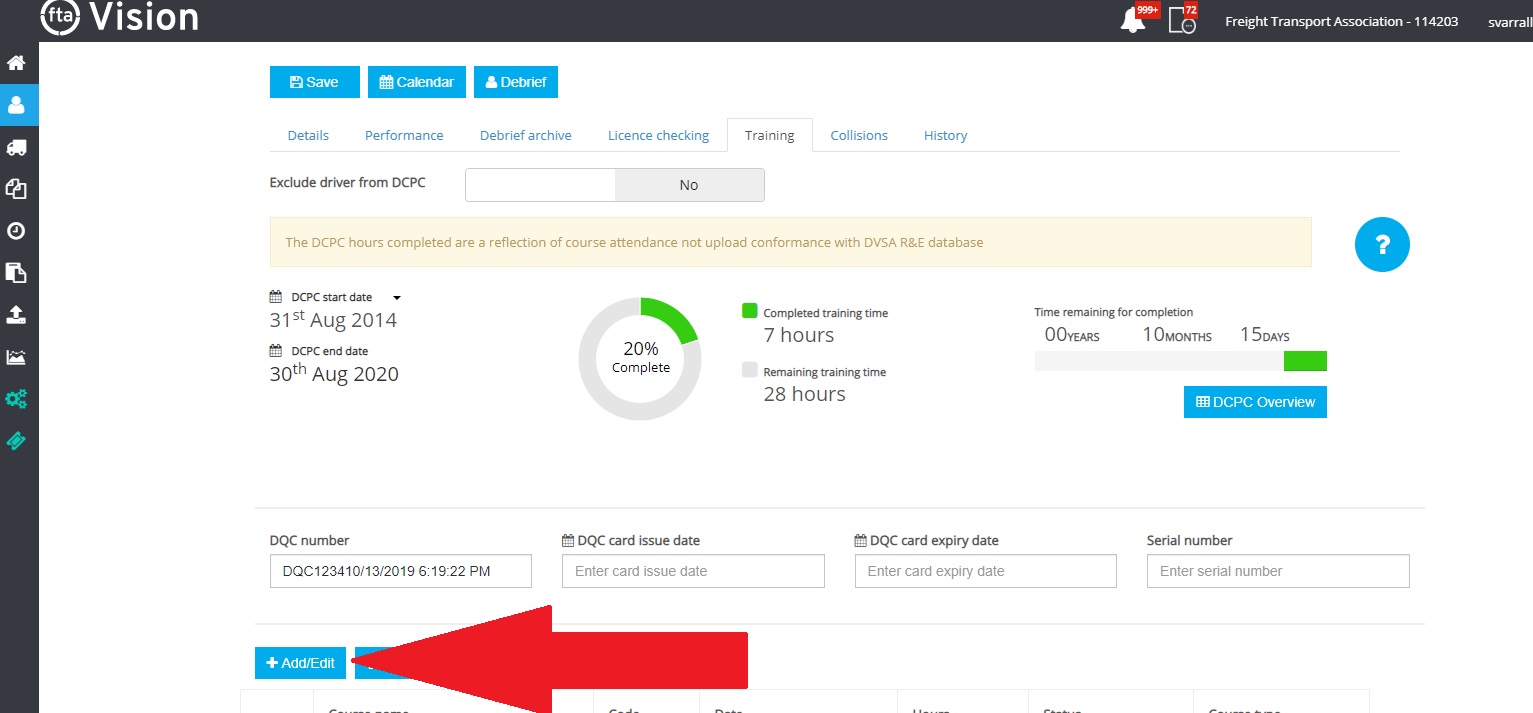
Add the course details to the window along with the status; booked, cancelled, or completed. You must also check the CPC box if the course contributes to the DCPC total. Only completed DCPC courses will be included in the totals.
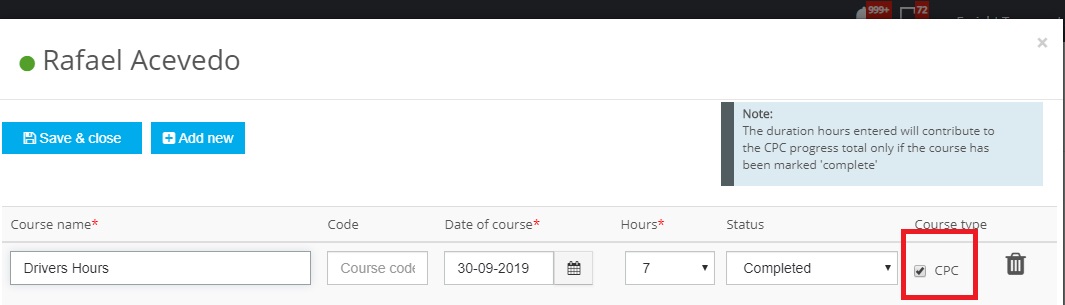
Once the course has been added click save and close. You will see it appear in the table.
Courses taken within the current DCPC period will be displayed in the green “current period” section:
Generic Import
You can also import training data in bulk using the DCPC training import option. To access ensure you have the import permissions and then go to the import page selecting the DCPC import option.
Download the CSV template and check the “read me” to discover the mandatory fields. Once the data has been added to the template follow the steps to import the data.
DCPC Dashboard
The DCPC dashboard will display all the information that has been added to Vision. Please note we do not currently have any links with DVLA.
To access the Dashboard open the home page and click the Dashboard tile or the icon on the left hand tool bar:
The default screen shows a summary by location of all drivers in the company whose DCPC period ends in the next 3 months displaying:
- % hours completed
- % hours remaining
- % hours booked
- Hrs completed
- Hrs remaining
- Hrs booked
- Days left of DCPC period (only shown at driver level)
- Number of courses left to complete
The figures along the bottom will give a summary of the data selected at company level
Changing your selection criteria
You can amend your selection to just view
- Drivers whose DCPC period ends in a selected time period
- Drivers whose DCPC period ends in a selected time period with training left to do
- Drivers whose period ends on or before a specific date
- Drivers whose period ends on a specific date with training still left to do
User the sliders at the top of the page to adjust your selection
You select individual drivers or locations by using the filters on the right.
Or use the buttons at the top of the page to show either a location summary or a driver list:
You can link to the DCPC overview by clicking this option: