Weekly Rest Overlay
Thursday 12 December 2019
We've created a new option available in the driver calendar that shows how Vision has calculated daily rests and weekly rests. This enables you to understand where full and reduced rests are, which weeks they are attached to and where compensation has taken place.
To access this feature, go to the driver calendar and click Driver Calendar Preferences.
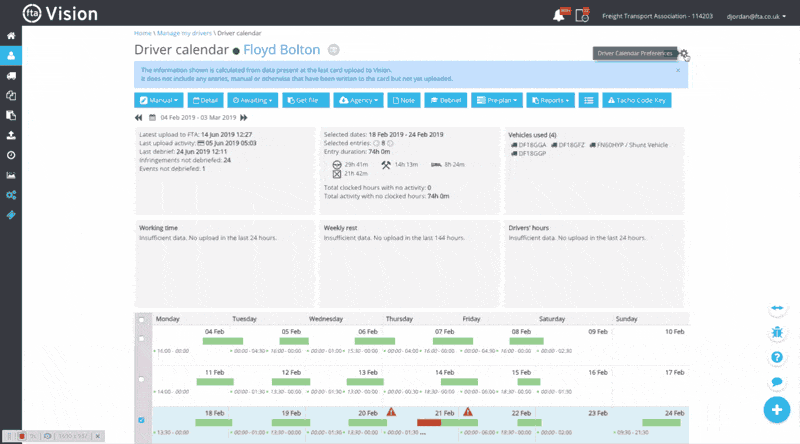
Coloured lines will show on the calendar which are defined in the key, hovering over each line will display a tooltip which explains what each of the lines mean. If there is no legal rest available there will be no line displayed between the shifts.