Changes to Lead In Drive adjustment
Wednesday 15 March 2023
In response to demand from our customers we have made changes to the way the “drive adjustment” calculates for both the Lead in/out dashboard and the Lead in section of compliance reviews to bring results in line with those shown on the self- service report.
What is “Drive Adjustment”?
This is the amount of drive interruption you are prepared to allow your drivers at the start of any shift. This is to allow a driver to move to an appropriate place to carry out their walk around checks.
Prior to this release, the calculation worked differently on the self- service Lead In/Out report to how it was measured on the Lead In dashboard and on the Lead in section on the Compliance reviews creating anomalies in the results.
Going forward the calculation will work as per the following example:
- Add 7 min drive adjustment
- Add 18 min Lead in time
- In the scenario below the driver meets the Lead in criteria
- The drive interruptions are each only 2 mins so the work around those interruptions is included in the lead in calculation
- The total lead in (work) at the start of the shift is 22 minutes to the point the drive exceeds the 7 mins drive adjustment at 04:30
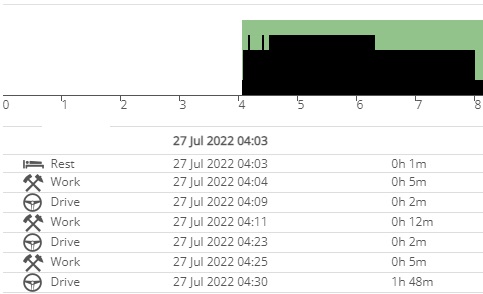
Where will I see the changes?
The drive adjustment parameter for the Lead in/Out Dashboard and the Lead in section of the compliance reviews will now be added within the Account or Location settings in Vision Self Admin.
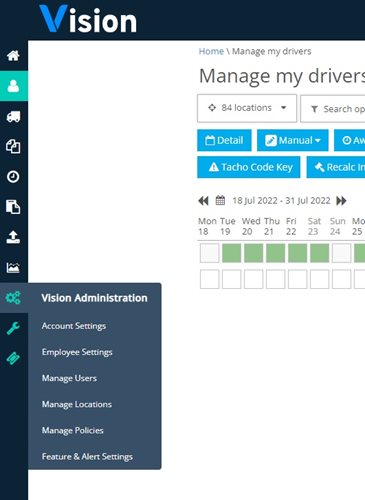
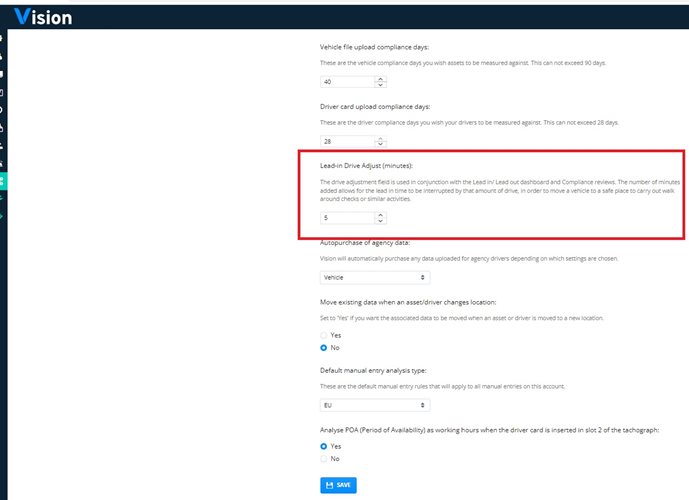
The default adjustment will be set at 5 mins. If you want to amend this either on the account, or change the drive adjustment at a specific location, contact your Vision Company administrator. Any changes made may take up to 24 hours to update.
As a result of these changes there will no longer be a pre-visit question on the compliance review for Drive adjustment or a section on the dashboard to add a drive adjustment figure, instead both will inherit the figure set in Account or Location settings.
The self- service report will remain the same.
Please be aware that if a drive adjustment figure is added to the self-service report that differs from that set in the account or location settings, then the results on the report may differ from those on the dashboard or in the review.