How to complete driver Licence Check declaration
Thursday 17 July 2025
As a responsible employer your company has recently signed up to Visions Licence Checking Service. You will shortly receive a declaration by email that your company require you to complete:
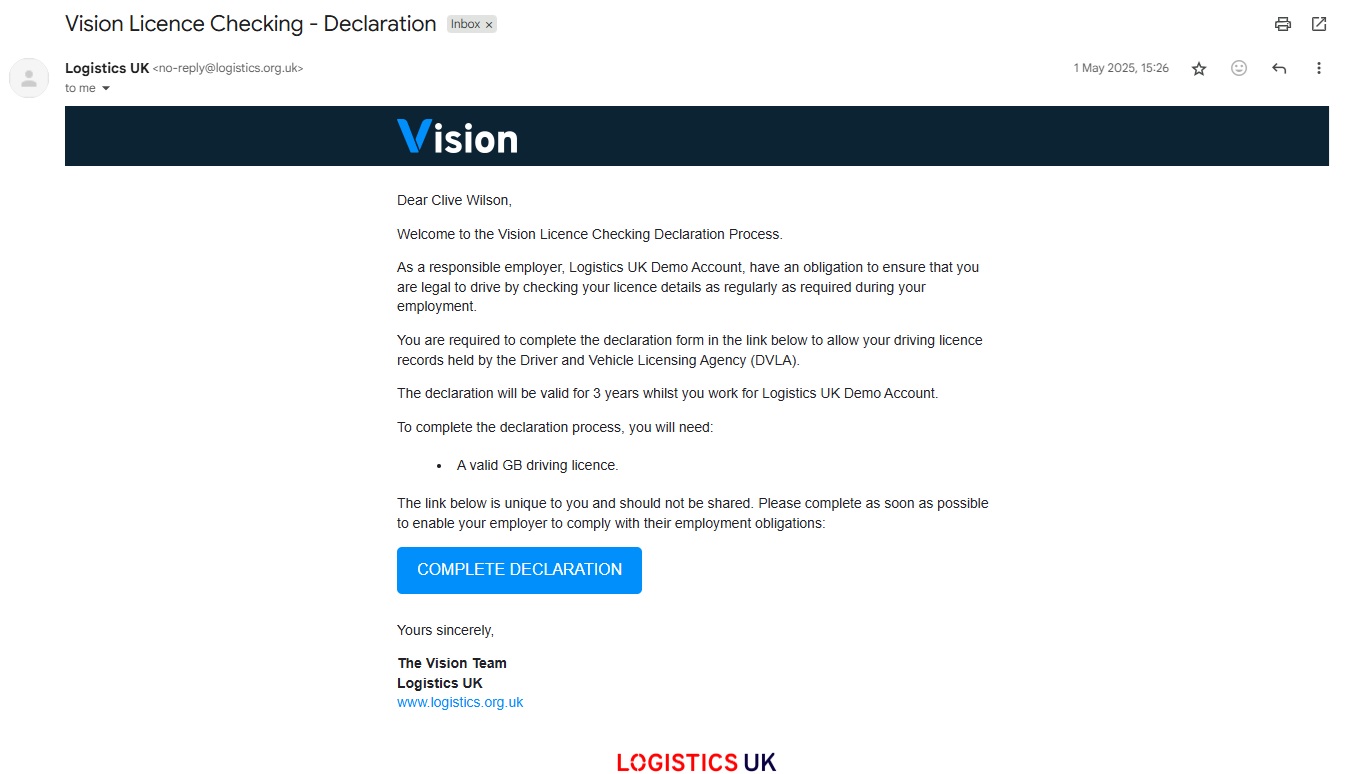
Select complete declaration:
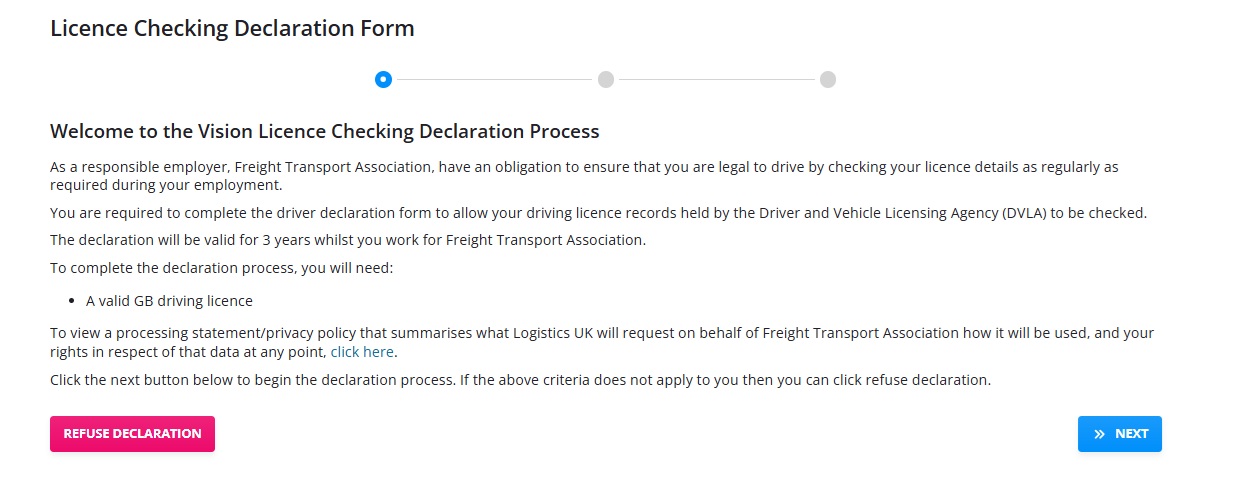
Select next:
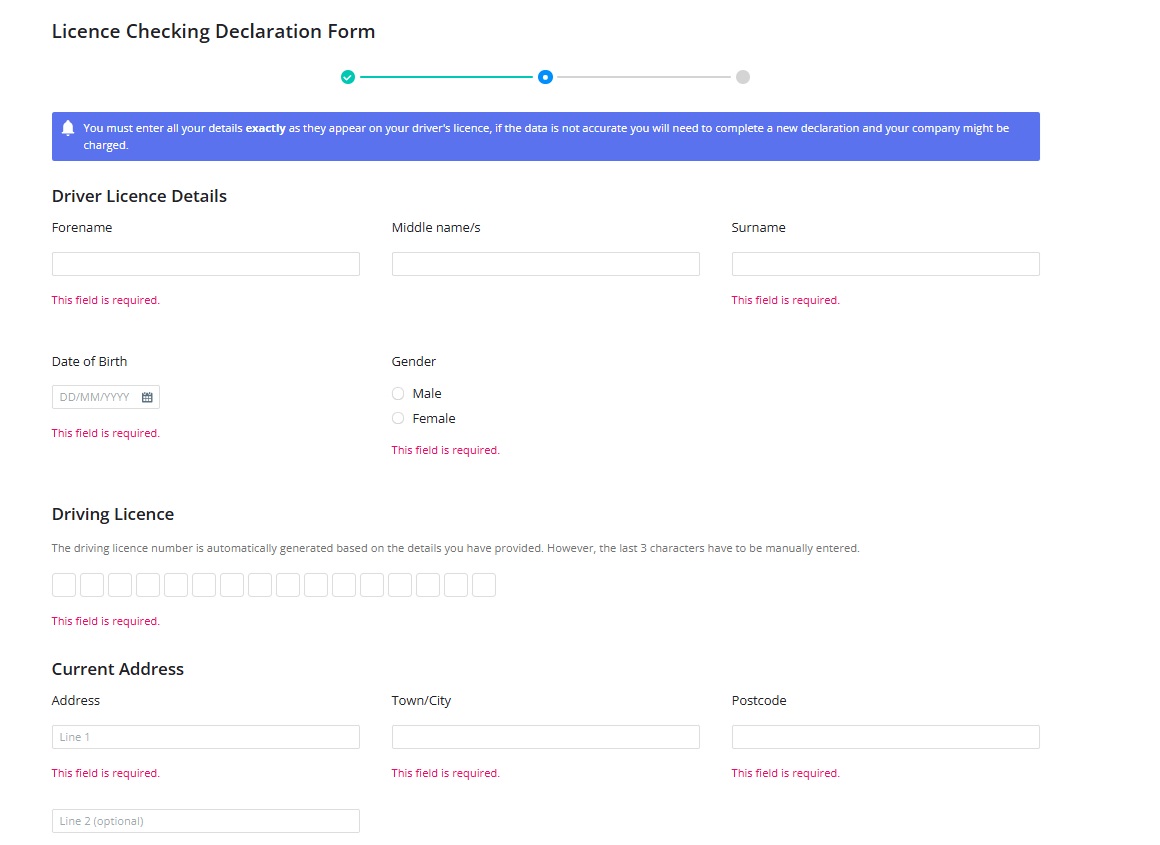
IMPORTANT You must complete the details on this page exactly as they are on your driver licence!
Start by adding:
- Full first name (don’t use a shortened version unless that is what you used on your licence application)
- Middle name/s- this will be left blank if you do not have a middle name
- Surname- as is shown on your licence. If you have changed it, we recommend you update DVLA of your new name as soon as possible. Click here to update your details
- Date of birth (ensure you have the correct year)
- Gender- as per your licence application. If you have changed your gender inform DVLA as soon as possible. Click here to update your details
As you fill in these fields, they will automatically populate your licence number:
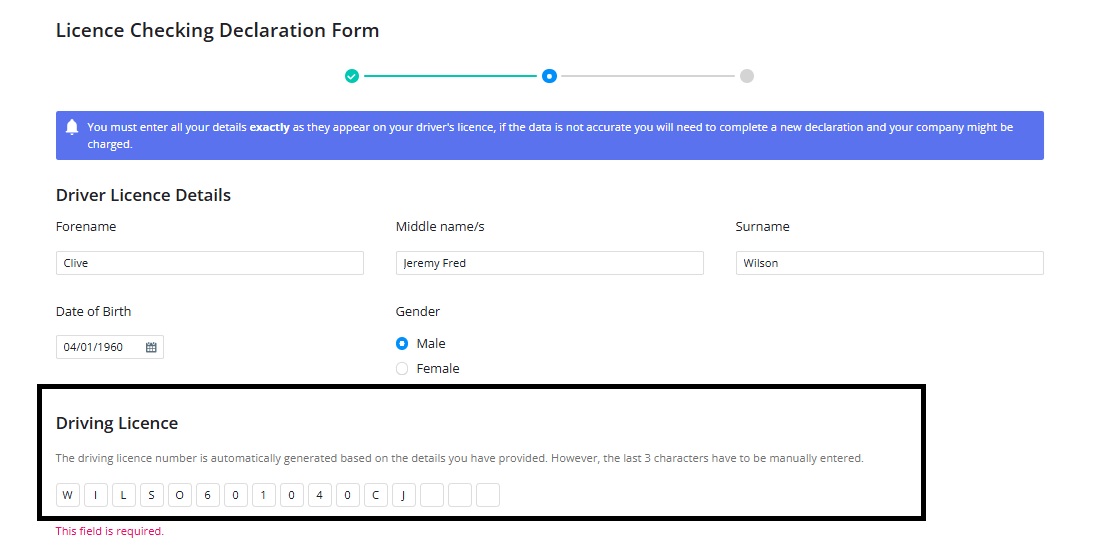
Don’t forget to add the last 3 digits as they are shown on your licence. If you make a change to the licence number after adding your other details, you will get a warning:
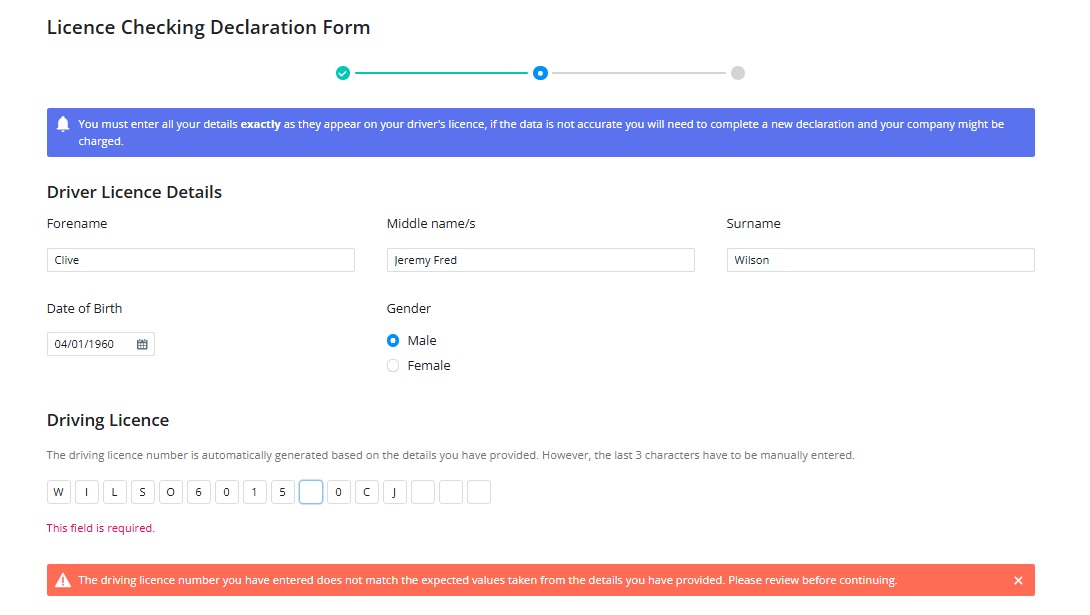
Once you are satisfied that your details are correct add in your address.
- This should be the address that the licence is registered to. If you have moved house, but not informed DVLA you should add in your old address. We would advise that you update DVLA with the correct address as soon as possible. Click here to update your details
- Post Code- Make sure this is the correct
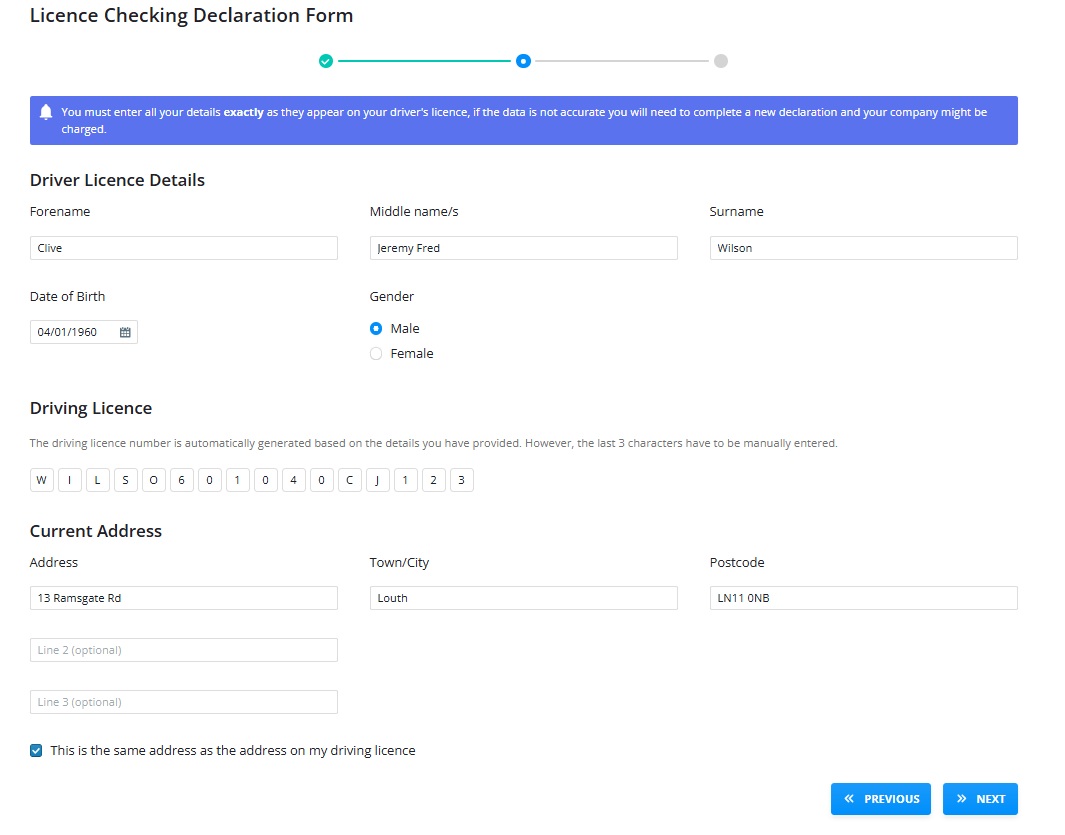
Once this section is completed click next and sign and click finish.
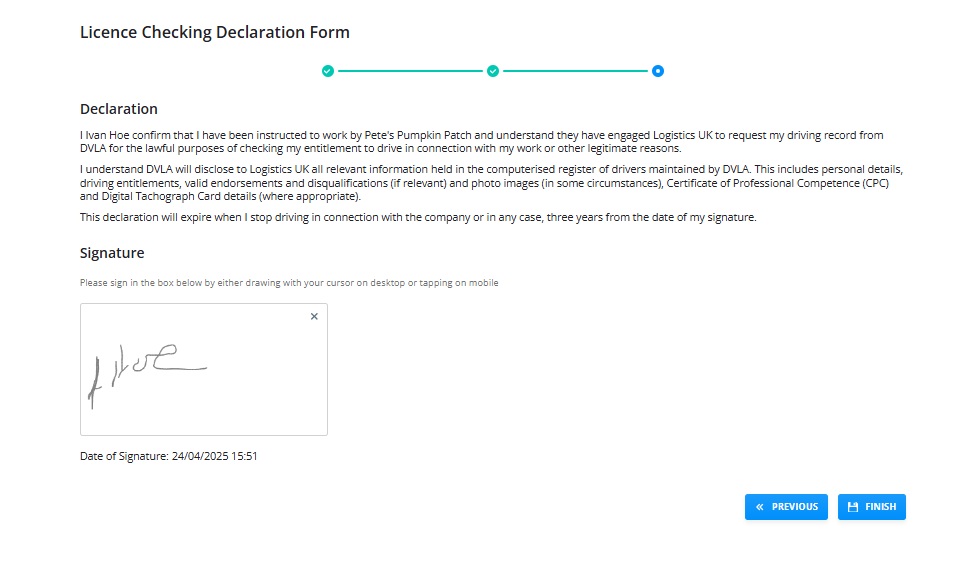
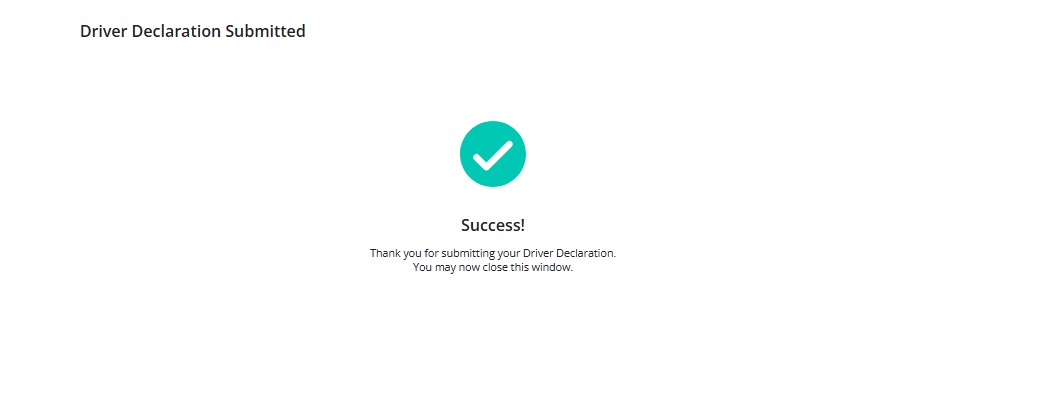
Your declaration will be submitted to DVLA's data base to be checked. The mandate lasts 3 years if the details added are correct, however if any part differs from the details held by DVLA, then you will be required to complete a new declaration.