Important change to Vision logins and role permissions
Friday 12 March 2021
We are making some important changes to the way your Vision account is set up and maintained. Self Admin is a feature that will put you in control, giving you the freedom to manage your own account, locations and user settings. When it is completed, those with permissions to use Self Admin will be able to assign working time reference periods to their account and locations, create new locations and create new users without having to contact our administration teams to do this for you. If you are interested in having a “first look” at Self Admin, please contact svarrall@logistics.org.uk or cashford@logistics.org.uk .
As part of this development we have changed the way in which users are allocated permissions. To make it simple to set up a new user, we have created 4 distinct user roles:
Company admin: This is the most powerful role. Users allocated to Company Admin will be able to access all areas in Vision. They will be able to manage account features found in Vision admin such as Performance, Debrief and Alert settings. We recommend that this role is only allocated to those people in your organisation that you would describe as “Super Users”.
Advanced Editor: We recommend this role is allocated to those users that regularly use Vision to update drivers but also have the responsibility to carry out driver debriefs. They will only have access to Vision Admin to create Manual Entry Templates and Shift Pre Plans. The Advanced Editor role would be typically allocated to someone who is a compliance manager or team leader or someone who uses information from the various Dashboards available on Vision.
Editor: We recommend this role is allocated to administrative colleagues who have responsibility for monitoring information and ensuring that assets and drivers are allocated to the correct locations. Users with this role have no access to features found in Vision Admin. The editor role might be allocated to someone like a transport administrator.
Viewer: This role would be allocated to someone who only interacts with Vision occasionally, for example someone who organises and views inspections.
We will be mapping all users over to one of these 4 new roles using an algorithm based on permissions that each user currently has. This will take place on Sunday 21/03/2021 between 08:00 and 12:00.
A report is now available in our Self -Service reports that will show the roles allocated to users on your account when the mapping takes place. If however, you have already discussed these changes with your Contract Manager, Account Manager, or Vision admin team there will be no need to run the report, the changes you have requested have been documented and, on the release, will be actioned.
If you would like to run the report go to the Self- Service reports section of Vision and add User Role Mapping in the report search:
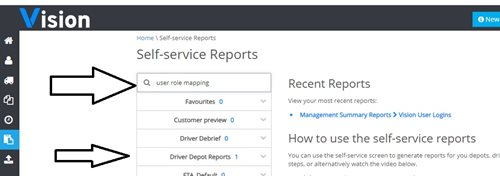
Features are set on an account dependent on which Logistics UK services your company takes, and within each feature there are actions which are dependent on the role you have been allocated. The matrices below illustrate this:
View the Matrices
Vehicle Inspections Service Matrix
PCN Matrix
Tacho Matrix
If you have any questions about this, or would like users mapping to different roles, in the first instance inform the main Vision contact in your company and ask them to email tachosupport@logistics.org.uk or Inspectionsupport@logistics.org.uk or call on 01892 552377 or 01892 552235 with any changes required. Following the release on Sunday 21st March, support will be available from 08:30 on Monday 22nd March.
If you are happy with the way in which we have mapped your users no action is required!