Collisions in Vision
Friday 11 April 2025
We have updated our Collision feature in Vision. In summary the feature benefits from:
- Collisions can be added to Vision in one place
- Collisions will display in a central overview
- Incidents will appear in both the Asset and Driver profile
- All incidents will feed into Vision Risk
How to use Collisions:
To add a collision, select “Collisions” on the “Manage my Drivers” icon or tile:
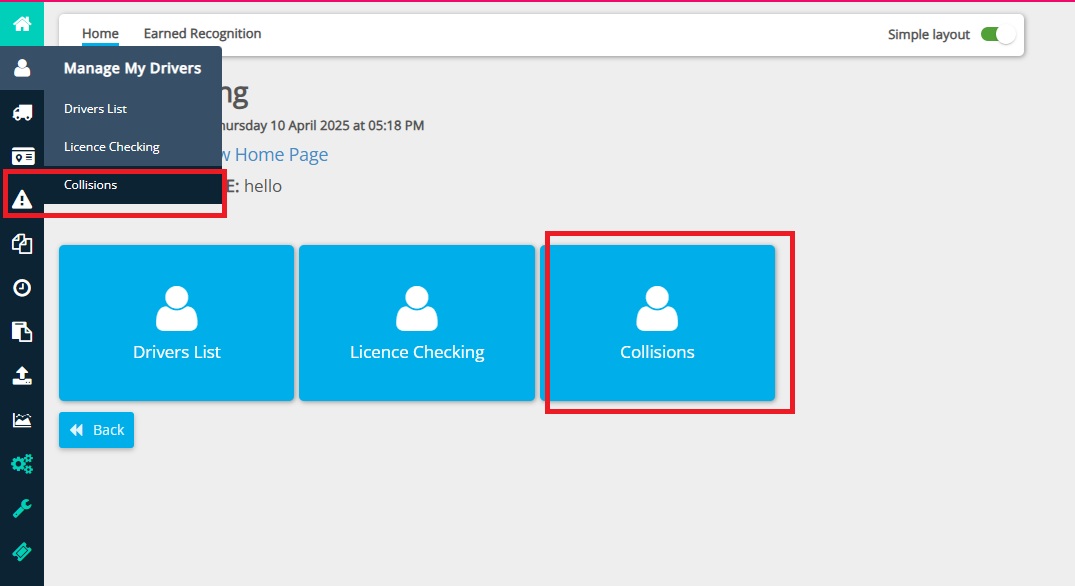
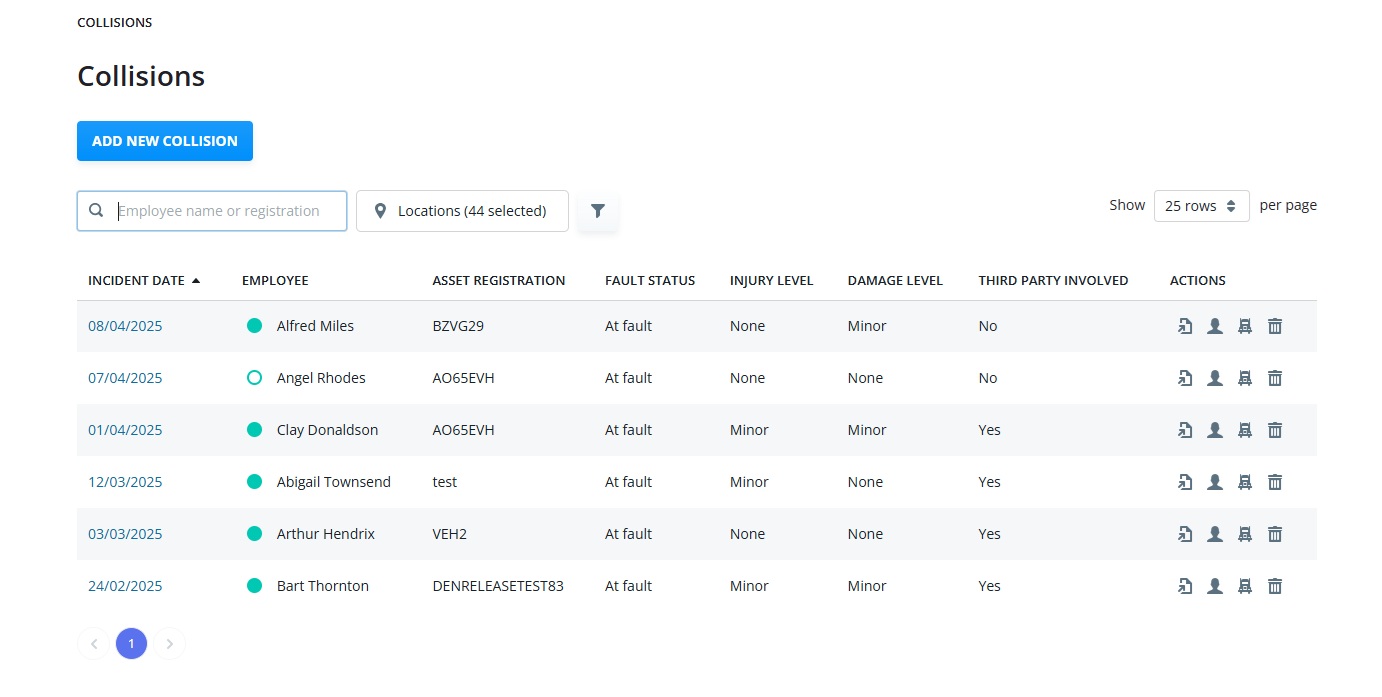
Adding a Collision
To add an event, select “Add New Collision” and complete the form. The driver and asset sections have a “Smart Look up” function which means both should already exist on Vision for the collision to be added:
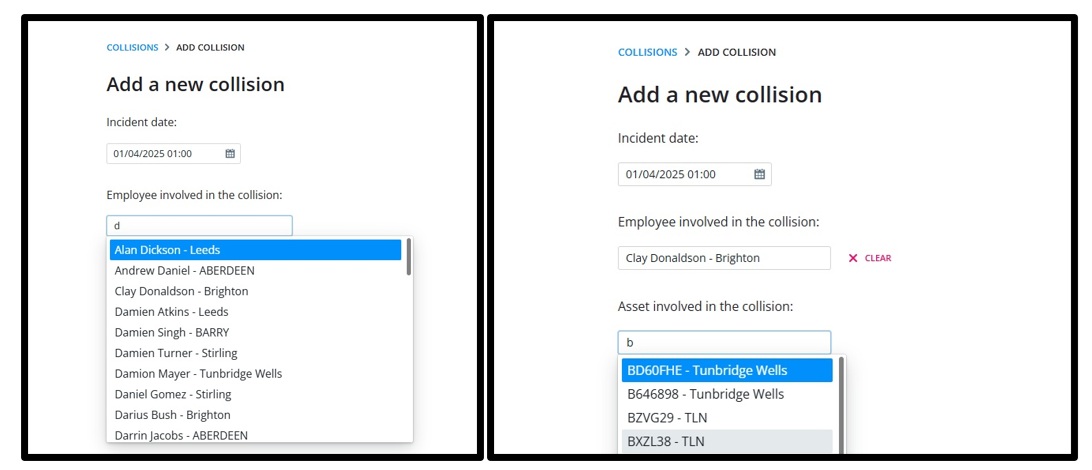
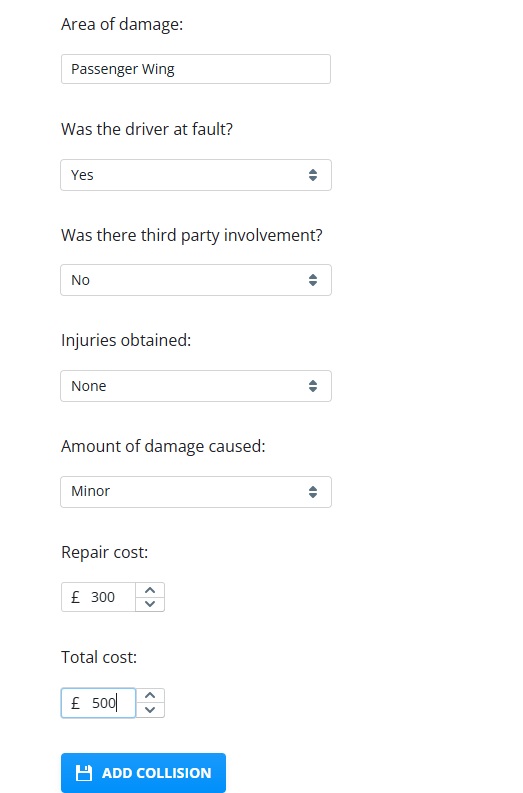
Once added the collision will appear in the main screen as well as on the asset and drivers’ profile:
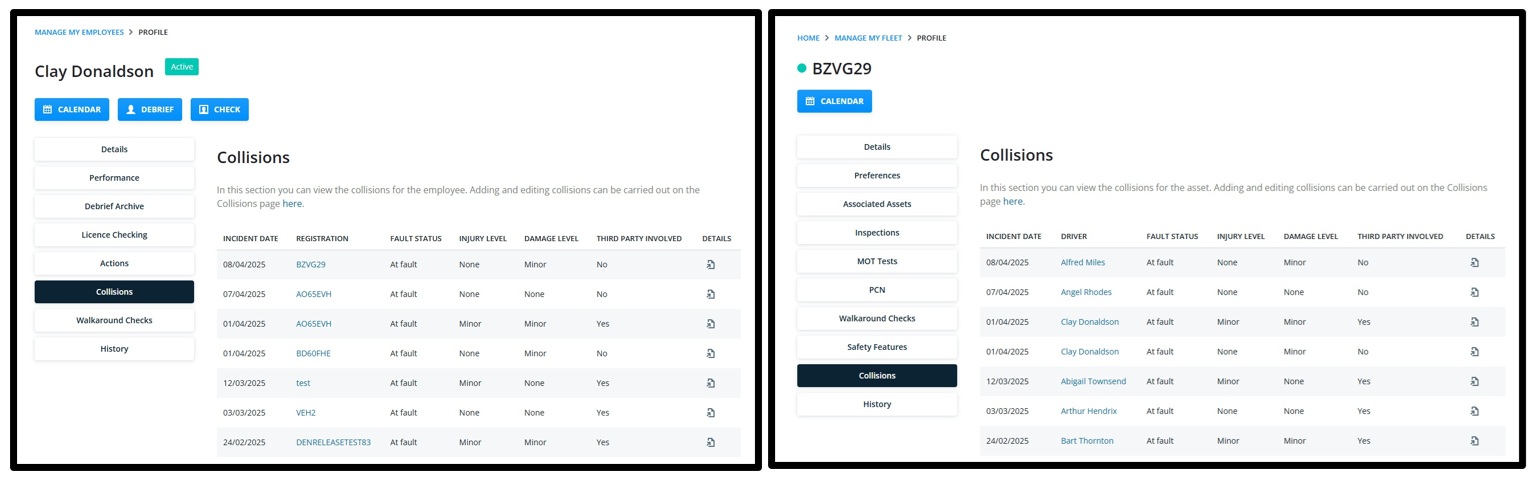
Clicking “Details” will give full details of the event:
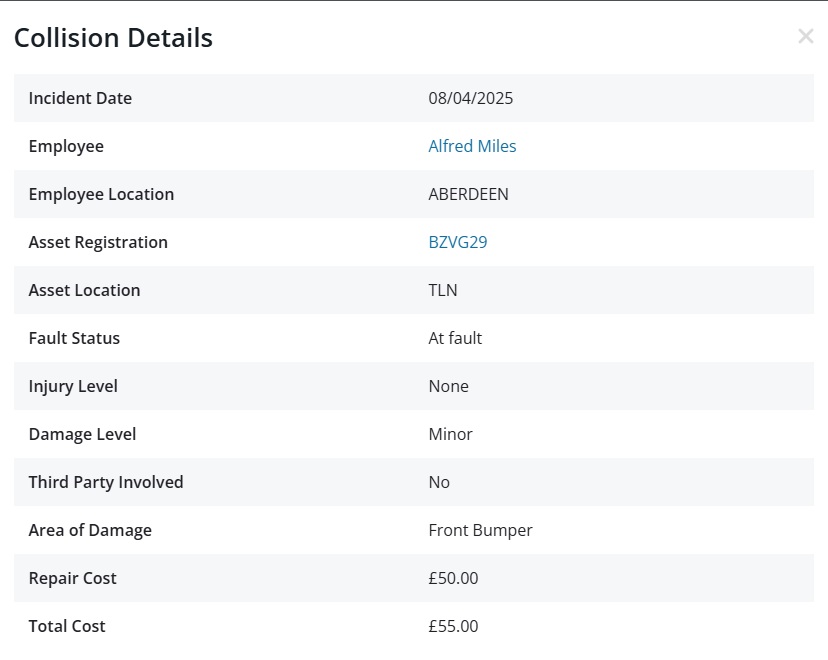
To return to the main screen click the link at the top of the page:
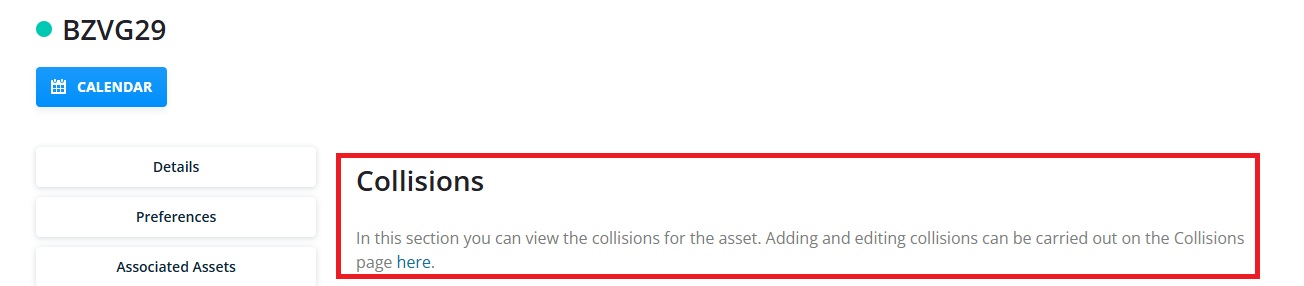
Or alternatively you can click the "Collision Overview" option on the "Manage My Drivers" screen:
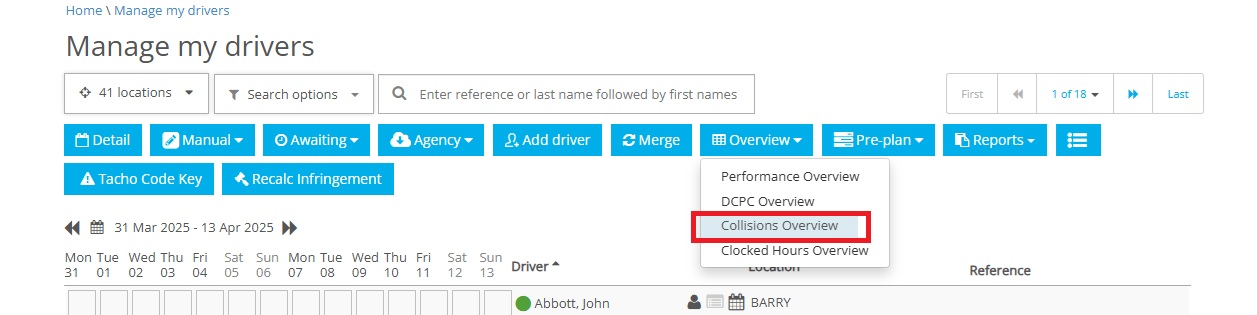
Tip- If you want to investigate a collision using the tachograph downloads, please ensure you have downloaded the speed data. You might have to configure your device to do this or just carry out a full download.
If you sign up for Vision Risk, your collision events will feed into your employee’s risk score:
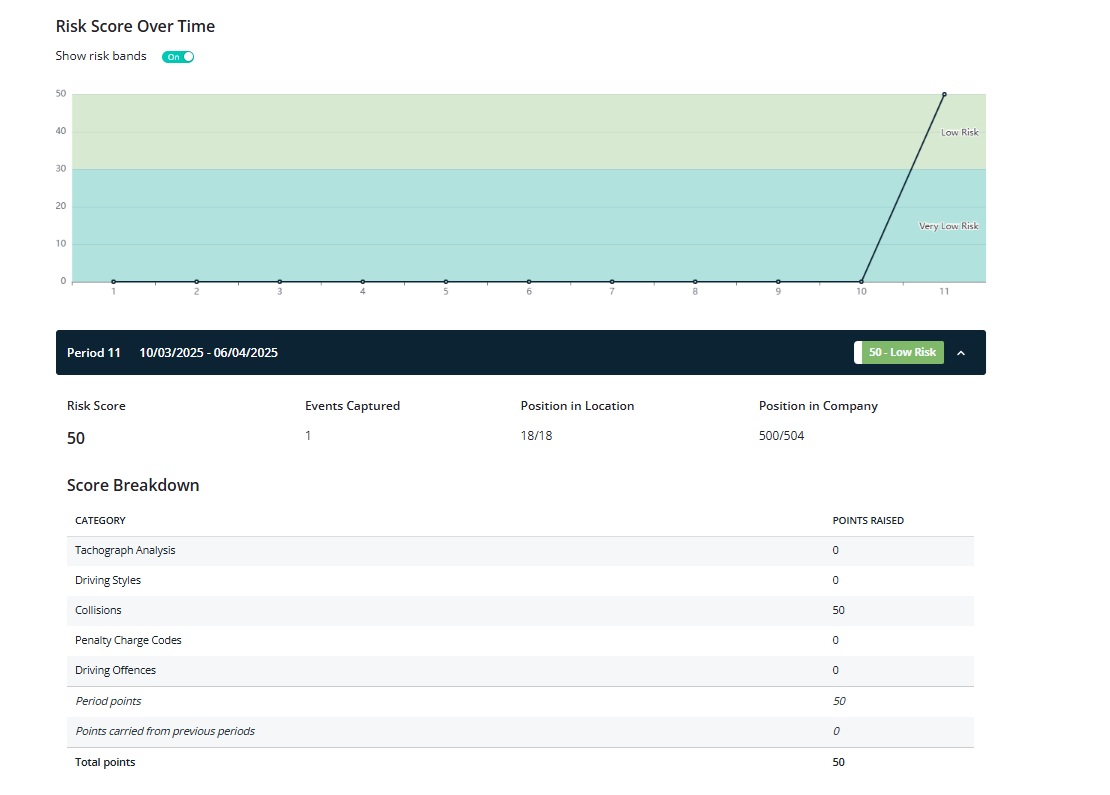
To enable Collisions please contact tachosupport@logistics.org.uk