Account setting and changes for DCPC
Thursday 21 November 2019
We have made changes to the way DCPC works within Vision:
- A new setting in Vision Admin is now available. The DCPC account setting allows you to enable or disable this feature for the whole account. DCPC is set to on as a default.
- DCPC dates will not automatically change if a driver has not completed 35 hrs of training in their DCPC period
- Dates can still be changed manually if required.
DCPC Account Settings
A new setting in Vision Admin is now available. The DCPC account setting allows you to enable or disable this feature for the whole account. DCPC is set to on as a default
To disable the feature for the whole account, you will need Company Admin Permissions. Go to Vision Admin and select account settings and then select DCPC settings, and turn DCPC Tracker off using the switch and save.
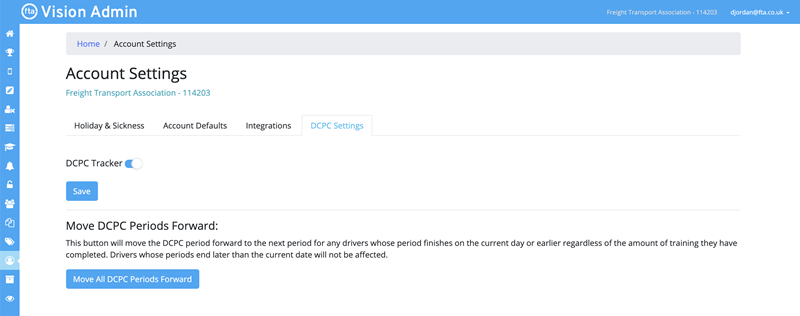
Turning the tracker off will affect all core, active and away drivers. No drivers CPC data will be tracked and any alerts will be turned off.
If you would like to start using the tracker at a given date, you can turn the tracker on and then, to avoid getting alerts for drivers whose periods have already ended click the “Move All DCPC periods forward” button.
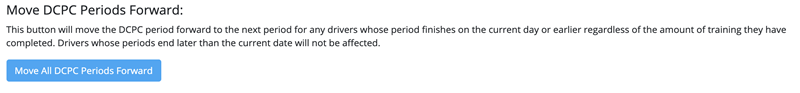
This will move every drivers period forward where their period ends on the current day or earlier.
For example, if a DCPC period ends on 9th September 2019, and the tracker is active, on 9th September, when I click the button my DCPC period will change to 10th September 2019- 9th September 2024 regardless of whether I have any training recorded in Vision. Equally any drivers whose DCPC period ended earlier than 9th September will also be moved on to the next DCPC period.
Manual Changes to DCPC Period
Users will still be able to amend each driver manually on the driver profile if they want to by clicking the start date. To work out the DCPC period from the DQC card count backwards 5 or 6 years from the expiry date and change the DCPC start date accordingly on the driver profile:
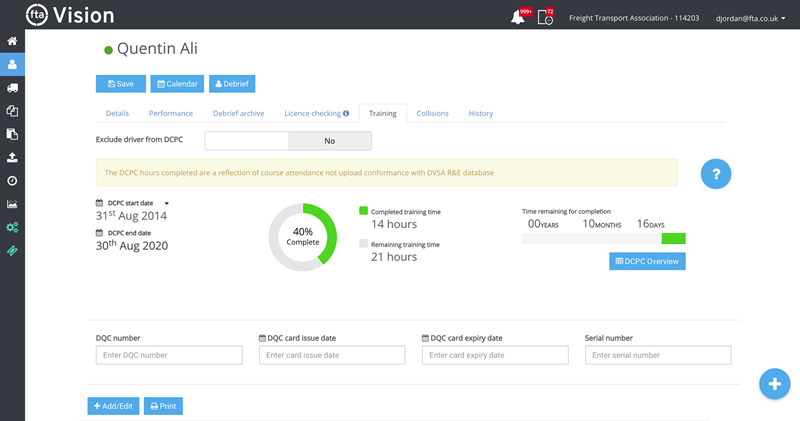
Drivers who do not show 35 hrs of training in a completed period
If a drivers DCPC period has ended, but on Vision they have not completed 35 hrs of training, the dates will not automatically move on once the end date has passed.
For example, a driver has a DCPC period that ends on 8th August 2019. At that point Vision is only showing 28 hrs of training completed. The DCPC period in these circumstances will remain set at the old period until the driver has completed 35 hrs. The Driver profile will appear showing how many days/weeks/months and years the driver is over their DCPC period.
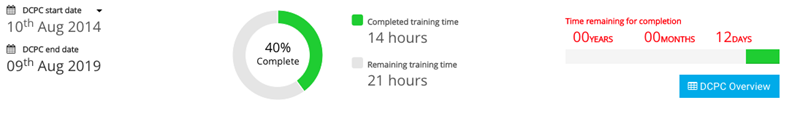
The driver will also show up in the alerts with a minus figure showing in weeks left along with the number of hours to complete.
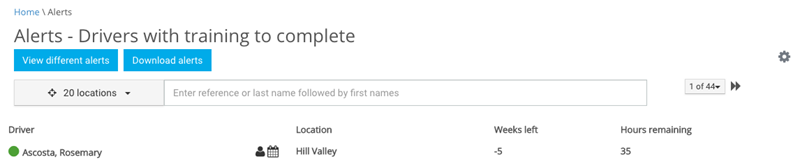
If the driver has in fact completed their training, but it simply hasn’t been added to Vision the company can add the courses or change the DCPC period manually.
If the driver has not completed the training, then the DCPC will remain until all of the training has been done. The new DCPC period will then be amended to start from the date of the last course upload to DVLA.
In this example if the driver completed 35 hrs on a course uploaded to DVLA on the 20th September 2019 their new DCPC period will adjust to 20th September 2019- 19th September 2024. (This development is still to be added to Vision).