Driver card import process updated
This amendment is to ensure analysis is kept in line with Council Regulation (EEC) No. 3821/85
Article 15(2) refers to the drivers’ obligation to complete a full and accurate record of their working day. Drivers must use the recording equipment from the moment they take over the vehicle and make a record of the whole of their daily working period – including any duty time that may have taken place before they had access to the vehicle and recording equipment together with any other periods of shift taken away from the vehicle.
In response to this we are releasing an enhancement to the driver card import process and the debrief process which, when activated, will provide improved information relating to any gaps in traces that can occur between vehicle changes or where a driver has removed a card and reinserted it without explanation.
When this feature is activated, gaps of 5 minutes or more will incur a new R3 “Event” code. This will not affect any performance or KPI calculations but will be displayed on infringement reports and the debrief module. Gaps of less than 5 minutes will continue to be highlighted by a comment
How to enable the R3 event code
To enable the R3 event you will need to have Debrief admin permissions. If you do not have this contact permissions please contact tachosupport@fta.co.uk
Go to Vision admin and select Debrief Admin:
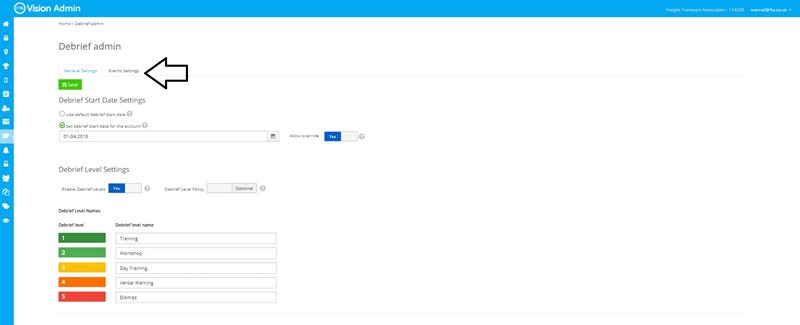
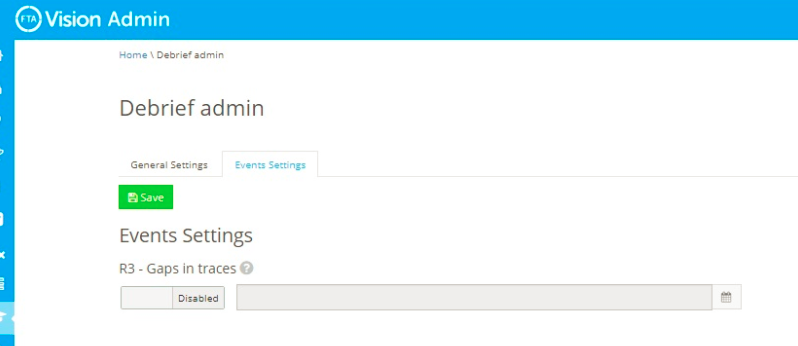
Click to enable events and then set a date, in the future from when you would like the system to report on R3 events and Save. Please be aware that only new activities uploaded on or after this date will include the R3 code where gaps are 5 minutes or more.
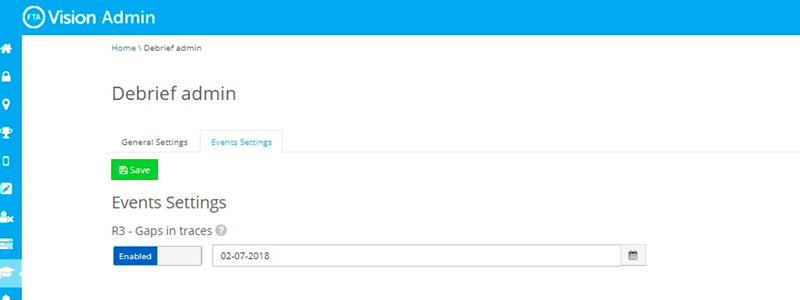
R3 codes in Vision
Event codes will be available to view in the driver calendar, day detail and the debrief module.