Debrief analysis report
The driver debrief analysis report is based on the driver daily/weekly analysis report but uses debrief dates and debrief status rather than start and finish dates to generate it.
Provided that you use the debrief facility and select and use the default “un debriefed infringements” only, you will get a report that just shows those infringements that haven’t yet been debriefed including those for data that has just been uploaded.
The report uses the parameters of:
- Date of first debrief
- Date of first infringement
Show non debriefed infringements only
The detailed table at the beginning of the report will show all information associated to all non debriefed infringements that have taken place since the first debrief date to the most recent date where there is data, displaying any further non debriefed infringements.
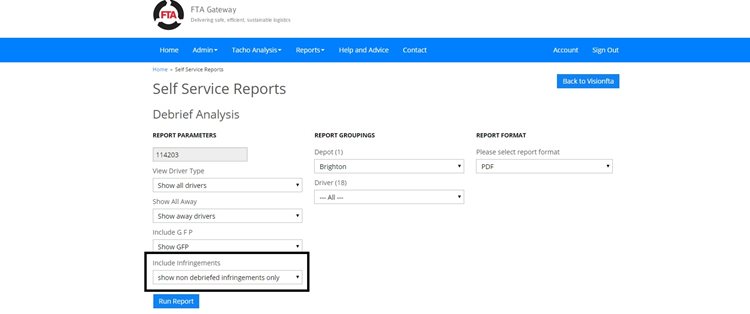
Show debriefed infringements only
The detailed table at the beginning of the report will show all information associated to all debriefed infringements that have taken place since the first debrief date to the most recent date where there is data, displaying any further debriefed infringements.
Show all infringements
The detailed table at the beginning of the report will show all information associated to all infringements that have taken place since the first debrief date to the most recent date where there is data, regardless of whether the infringements have been debriefed.