The Vehicle profile pages have now been updated and now store and display information on both vehicles and assets
Some fields are updated automatically from either vehicle unit (VU) uploads where FTA tacho analysis is taken or vehicle inspections where FTA vehicle inspection services (VIS) is taken.
Other fields can also be updated through the asset generic import.
A few fields are editable on the profile screen itself
Please contact tachosupport@fta.co.uk to enable the permission to allow you update these fields.
Each profile is accessed by clicking on the relevant icon adjacent to the registration number column. The profile will immediately open to display full details of that asset:
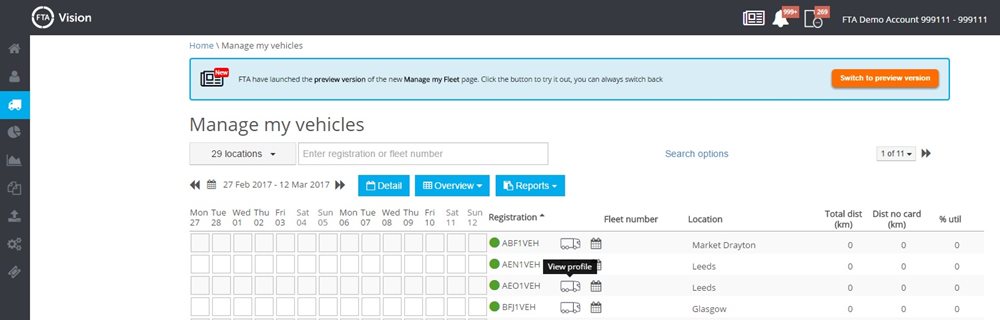
The icon will vary depending on the type of asset it represents
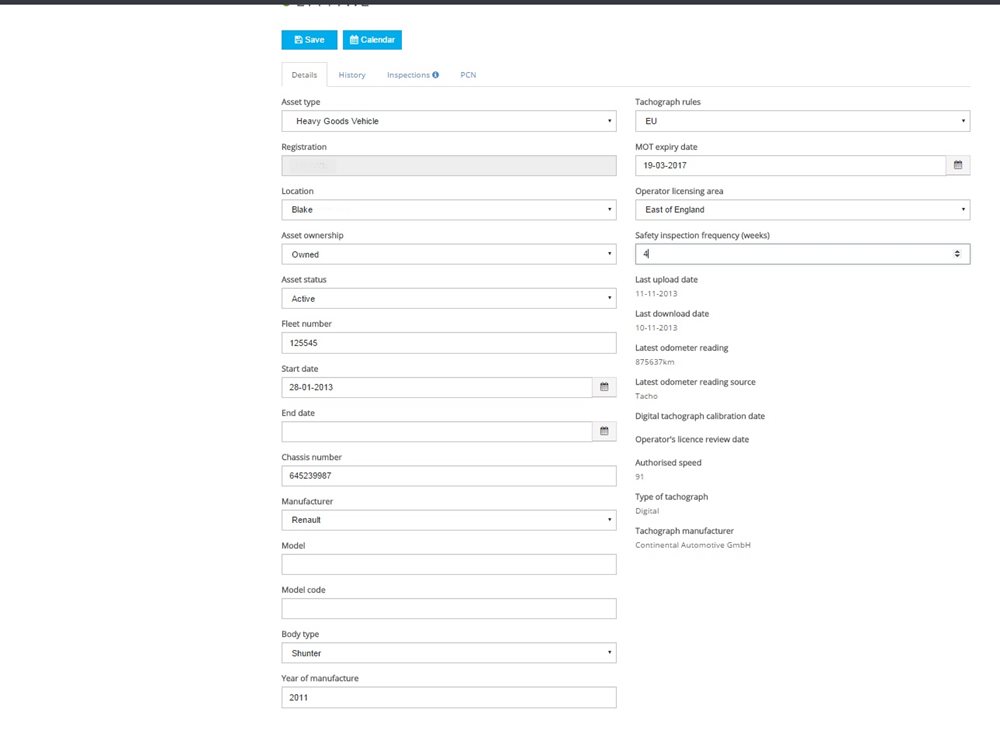
Asset types
This will be updated automatically if the vehicle is inspected by FTA vehicle inspection services (VIS), or can be added through the asset generic import. If the asset already exists on Vision as a result of being added through a VU upload, then the asset type will remain blank. You can update the asset type on the profile page by selecting an option from the drop down.
Asset types available are:
- Heavy goods vehicle
- Light commercial vehicle
- Public service vehicle
- Trailer
- Lift Truck
- Dangerous substance tanker
- Tail lift
- Winch
- Crane
New vehicles uploaded and allocated from the Holding area will only have HGV, LCV and PSV options available
Please note: The fields available within the profile will vary according to the asset type selected the example below is for a heavy goods vehicle.
Registration
This will be updated automatically if the vehicle is inspected by FTA vehicle inspection services (VIS), or the VU is uploaded, or can be added through the asset generic import.
Location
This will be updated automatically if the vehicle is inspected by FTA vehicle inspection services (VIS), or the VU is uploaded for tachograph analysis, or can be added through the asset generic import. This field is editable on the profile page and can be updated by selecting a location from the dropdown.
BE AWARE- if you change a location for a vehicle that has FTA tachograph analysis the VU will need to be uploaded from the new location before the data is displayed on upload reports.
Asset ownership
Previously known as “Vehicle type”. This will be updated as part of the VU import, or vehicle inspection or through the asset generic import. This is also editable on the profile screen.
- Owned- Core vehicles that already exist on Vision will now be shown as owned
- Hired- Hire vehicles that already exist on Vision will continue to be shown as Hire
- Loaned
- Leased
- Sold
- Returned to lender
These are also available as search options in the new Manage my fleet pages but NOT the Manage my vehicle pages
Asset status
This is updated as part of the VU import process. Vehicles added as part of the Asset generic import or vehicle inspections will be added as active. This is an editable field and can be changed by using the drop down option
- Active- Active vehicles that already exist on Vision will continue to be shown as active
- Inactive- Inactive vehicles that already exist on Vision will continue to be shown as inactive
- Vehicle off road (VOR)- Away vehicles that already exist on Vision will be shown as vehicle off road
- VOR- when the status is changed to VOR on the asset profile screen you will be prompted to add a reason.
This field must be completed.
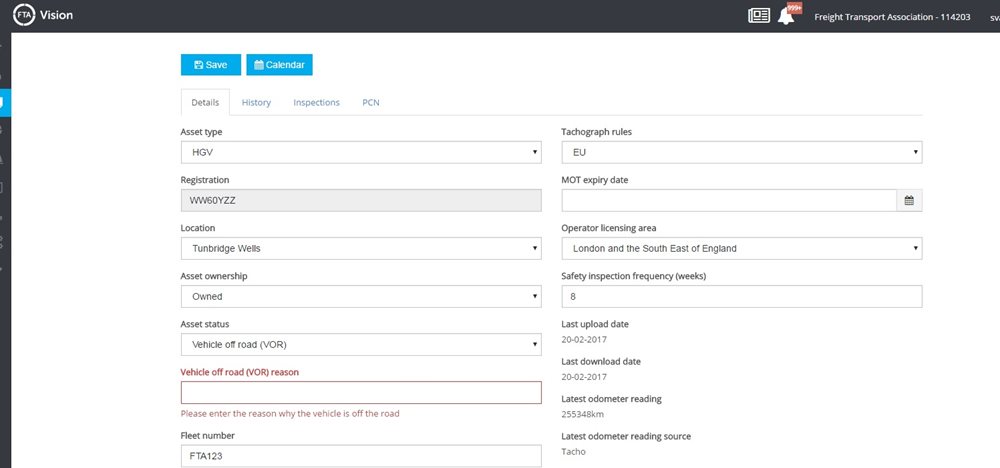
Once these changes have been saved you will see an audit displayed on screen
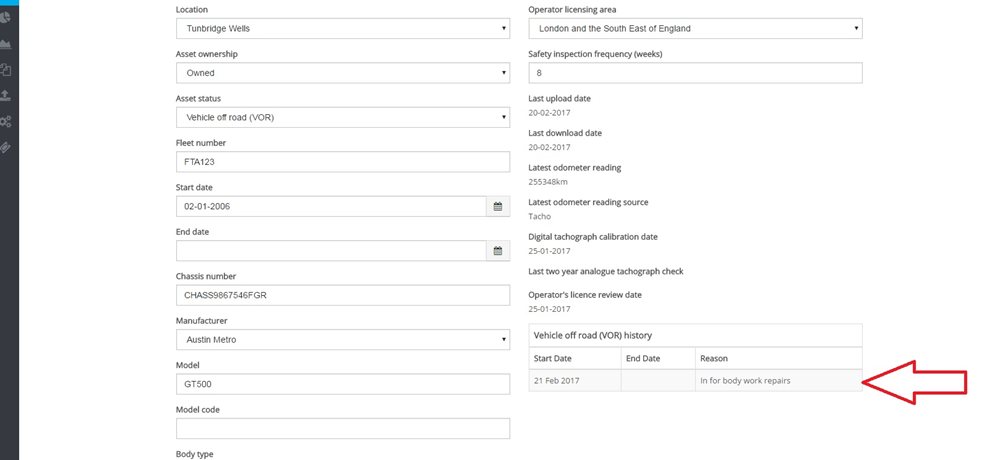
Once the vehicle is made active again then an end date of the VOR will be displayed
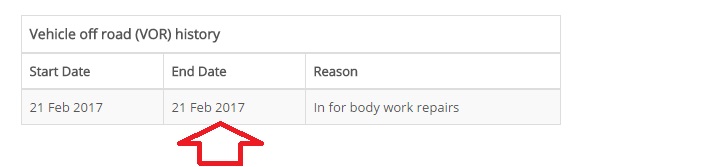
Asset status has also been updated in the search options in both Manage my vehicle and Manage my fleet pages.
Fleet number
- This will be updated through VU import, vehicle inspection data, asset generic import or can be updated manually on the profile page
Start date
- Date that the asset came into the business
End date
- Date that the asset left the business
Chassis number
- This will be updated automatically if the vehicle is inspected by FTA vehicle inspection services (VIS) or can be added through the asset generic import or added manually on the profile
Manufacturer
- This will be updated automatically if the vehicle is inspected by FTA vehicle inspection services (VIS) or can be added manually on the profile using the drop down options
Model
- This will be updated automatically if the vehicle is inspected by FTA vehicle inspection services (VIS) or can be added manually on the profile page
Model code
- This can be updated manually on the profile page
Body type
- This will be updated automatically if the vehicle is inspected by FTA vehicle inspection services (VIS) or can be added manually on the profile using the drop down options
Year of manufacture
- This will be updated automatically if the vehicle is inspected by FTA vehicle inspection services (VIS) or can be added through the asset generic import or added manually on the profile
Tachograph rules
- Used only for vehicles that have data analysed by FTA tachograph analysis services. This will default to EU but can be updated manually on the profile
MOT expiry
- This will be updated automatically if the vehicle is inspected by FTA vehicle inspection services (VIS) or can be added manually on the profile.
Operator licensing area
- This can be added through the asset generic import or added manually on the profile using the drop down options
Safety inspection frequency
- This will be updated automatically if the vehicle is inspected by FTA vehicle inspection services (VIS) or can be added through the asset generic import or added manually on the profile
Last Upload date
- This will update automatically and will show the date that VU data was last sent to FTA
Last download date
- This will update automatically and will show the date that the vehicle was last downloaded
Latest odometer reading
- This will update automatically either from the latest VU download if FTA are used for analysis or from the latest VIS inspection if you take this service. In all cases the most recent odometer reading will be displayed
Latest odometer source
- This will update automatically and will show whether it came from the tacho or the vehicle inspection
Digital tachograph calibration date
- Only displayed for vehicles with digital tachographs. This will update automatically either from the latest VU download if FTA are used for analysis or from the latest VIS inspection. In all cases the most recent date will be displayed
Last two year analogue tachograph check
- Only displayed for analogue tachographs. This will update automatically from the latest VIS inspection
Operator’s licence review date
- This will update automatically if the asset is inspected by FTA vehicle inspection services
Authorised speed
- Only displayed for vehicles with digital tachographs. This will update automatically either from a VU download if FTA are used for analysis or from a VIS inspection.
Type of tachograph
- Only displayed for vehicles with digital tachographs. This will update automatically either from a VU download if FTA are used for analysis or from a VIS inspection.